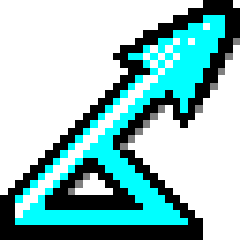Resolved problems and new features
Distance 4.1 Release 2
Release: 2 December 2003
New Features/Upgrades
- Now compatible with extended character set versions of Windows (e.g., Chinese, Japanise and Korean language Windows). See ReadMe.rtf and known problem 247 for details.
- GIS shapefile projections can have projection parameters.
Resolved Problems
Interface
- 241 Browsers: Deleting a set of, say, surveys where one survey is used by an analysis causes problems because the analysis does then not have a valid survey. [25 Oct 03 LJT; fixed 25 Oct 03]
- 250 Browsers: Under some circumstances, deleting a set and then closing the project could lead to strange behaviour such as new items disappearing. [2 Dec 03 LJT; fixed 2 Dec 03 LJT]
- 252 Help: some pictures missing.
-
243 Model Definition Properties: Detection Function Diagnostics. If you make a mistake manually setting the cutpoints and click OK, Distance closes the window and stores the mistake. Then, next time you open the Properties window, it tells you there’s a mistake but doesn’t let you get at the Diagnostics page to correct it. [Workshop Participants Sept 2003; Fixed LJT 16 Oct 2003] - 244 Projection properties: Doesn’t recognize decimal values that end in 0 as numbers – e.g., a scale of 0.999600. [LJT 20 Oct 2003; Fixed LJT 20 Oct 2003]
Design Engine and Design Properties
- 253 Can incorrectly calculate the number of samplers. [N. Samba Kumar; Fixed Samantha Strindberg]
Analysis Engines
- 242 Can get the warning “Degrees of freedom less than 1.0 for estimating confidence limits on density of objects. Confidence limits not calculated” when df is clearly greater than 1 – indeed sample sizes are large. [Jeremy Lindsell 30 Sept 2003] [Fixed LJT 4 Oct 2003, Caused by a bug in calculating df using the Satterhhwaite method when sample sizes are large.]
- 245 Satterthwaite degrees of freedom could be calculated slightly wrongly (numerical accuracy level – i.e., 7th or more decimal place) resulting in df=0.9999… rather than 1.0000, which caused an Internal Error 35 when calculating confidence intervals [LJT 24 Oct 2003; Fixed 24 Oct 2003]
- 248 When the truncation distance is a very small number, can get an “invalid starting value” error when fitting the hazard rate key function. (Problem due to the way the upper bound is set on the 2nd hazard rate parameter) [DLB 28 Nov 2003; Fixed LJT 28 Nov 2003]
- 249 Manually defined lower bounds not being set correctly [LJT 28 Nov 2003; Fixed LJT 28 Nov 2003]
- 251 Under some circumstancs, could get Internal Error 22 when doing cluster size regression and smearing. [Sophie Laran and LJT 30 Nov 03; fixed LJT 2 Dec 03]
Distance 4.1 Release 1
Release: 8 September 2003
This release was only available to distance sampling workshop participants.
New Features/Upgrades
- Added qq-plot, Craemer-von Mises and Kolmogorov-Smirnov tests for CDS and MCDS analyses when data are exact.
- When calculating adjustment terms for CDS and MCDS analyses, can standardize distances by truncation distance, w, or scale parameter of key function, σ. See online help for uses of this feature.
- Analysis engines: Upgraded compiler to Compaq Fortran 6.6a. Probably won’t make any difference to results.
- Components: GIS component upgraded from MapObjects 2.1 to 2.2. New version contains various bug fixes and an improved projection engine which is faster and contains a bunch of new geocoordinate systems, projections and units.
- Components: Actbar2.ocx upgraded from 2.0.5.32 to 2.5.0.65. Fixes some minor bugs in the toolbar.
- Components: Spreadsheet component vsflex7d.ocx upgraded from 7.0.1.151 to 7.0.1.187. Removes dependence on urlmon.dll which was causing problems for WinNT machines that didn’t have Internet Exporer installed (problem 197).
Resolved Problems
Installation
- 197 Message “The dynamic link library urlmon.dll could not be found in the specified path”. This occurs under older operating systems (has been seen on NT4) because urlmon and related files are not present. The file is currently required by one component of Distance (the ComponentOne Flexgrid). We are working on a permanent solution with the manufactureres of the component, but meanwhile a workaround is to install Internet Explorer 6.0 or later, and then run the setup program again.
- 240 On a windows 2000 server, we have a report of Distance not starting at all (the splash screen appears for an instant, then the program stops). The solution appears to be to install some additional database software from Microsoft (MDAC 2.0) – contact program authors for details [Debbie Devore 10 Aug 03; Workaround LJT 14 Aug 03]
Interface
- 225 Help: On some systems, opening online help gives the message “The window name ‘Main’ passed to HH_GET_WIN_TYPE has not been specified.” twice, before help is opened. [LJT 20 March 03; Fixed LJT 26 March 03]
- 228 Main Window: You can select tools and menus from the toolbar while projects are opening and closing, which confuses Distance. Need to disable the toolbar while Distance is busy. [Fixed LJT 25 Apr 03]
- 223 Projection parameters dialog: No help when you press F1. [LJT 21 Mar 2003; Fixed LJT 21 Mar 2003]
Design Engine and Design Properties
-
238 Error message “Point sampler and survey region do not intersect”. Has been seen to occur in routine D4DesEng.ModDesignEnginePointUtilities.CalculateCircleSamplerIntersection but probably also occurs elsewhere. Caused by a bug in the GIS software, which incorrectly concludes that a point is not within the study area. Seems to occur when the sampler radius is very small in comparison to the study area – try using a larger sampler radius in Design Properties Sampler. [16 May 2003 Eve MacDonald – I think I’ve programmed a workaround in code so this should not happen - Len Thomas 19/5/03]
Analysis Engines
· {234} When bootstrapping, can get a numerical overflow error in size bias regression routine {Dan Pike 8 May 03; Fixed LJT 9 May 03] · {239} When analyzing multiple key functions in the same run, and data grouped into 2 intervals, it is common for both keys to give the same AIC (or other selection criteria). Distance arbitarily chooses the first. [Stuart Newson 30 June 2003; Fixed LJT 10 July 2003: Distance now chooses one or the other at random, and outputs a warning message.]
MCDS Analysis Engine
- 84 Post stratification by variables in the observation layer for MCDS analyses leads to an error in D4CDSNEngineInterface DataFileMaker.GetFactorInfo. (This is because the covariate fields are not included in the SQL queries in CClsDataFileMaker.GetPostStratByObsQuery.) [1 March 2001, LJT; Fixed 12 May 2003, LJT]
- 110 You get an “Invalid or missing covariate” error message if covariables come from SubSample1 layer, even if SubSample1 is chosen as the sample definition on the estimate tab. [29 March 2001, LJT] [Checked 12 May 03 and can’t reproduce – I guess I fixed it in an earlier build]
- 224 MCDS properties: Removing a covariate that has cluster size ticked doesn’t result in the Cluster Size tab restoring itself so that you can set the regression options. [Rob Williams 25 Mar 03; Fixed LJT 26 Mar 03]
- 229 Variance estimates for MCDS analyses calculated incorrectly – in calculating variance component due to estimating the detection function parameters, incorrect divisor (N-1) used (should be N in this cast). Could cause error message “Internal Error 36: F0NOBS=0”. Makes only a very small difference to variance estimates. [5 May 2003; Fixed LJT 5 May 2003]
- 230 Major problem with data extraction for covariate data, when the data are entered as radial distance and angle. In this case, the wrong covariate values can be assigned to the observations. When cluster size is recorded this happens only on the 1^st^ transect; when cluster size is not recorded it happens for all transects. Similar problems happen for bootstrap data. [2 May 2003 LJT and Ana Caňadas; Fixed LJT 5 May 2003 – Recommend re-running all MCDS analyses where data recorded as radial distance and angle.]
- 231 When fitting routine fails to converge on first iteration, can get a divide by 0 error in line 278 of routine PDFITCOV. [7 May 2003 Ana Caňadas; Fixed LJT 8 May 2003]
- 232 Reported iteration numbers start at 0, when in the CDS engine they start at 1. [8 May 2003 LJT; Fixed LJT 8 May 2003]
- 233 Can get “Internal Error 50: Mismatched strata” in analyses with strata where you estimate a quantity by sample [8 May 2003 Ana Caňadas; Fixed LJT 8 May 2003]
- 235 Occasionally when bootstrapping, can get divide by zero error in subroutine INFO2 [9 May 2003 LJT; Fixed 9 May 2003 (solution was to ensure array AMUI never underflows to zero when returning from AREAS2)]
- 236 If you accidentally choose a field that contains text to be a non-factor covariate, the engine crashes [8 May 2003 Charles Paxton; Fixed 12 May LJT: the NEngineInterface now checks the field type and issues a warning if it is text – didn’t want to stop the analysis completely as the field may be all numbers even if its of type ‘text’.]
Internal/Developer
- 114 Need to change from internal Rnd to D4Util.RandomNum in Distance.ClsGrid.GenerateGridPoints. [18 April, 2001, LJT; Fixed 12 May 2003 LJT]
Distance 4.0 Release 2
Release date: 10 March 2003
New Features
-
Analysis: In Model Definition Detection Function Diagnostics when specifying manual selection of intervals can now specify automatic equal cutpoints between left and right truncation distances by leaving the values in cutpoints table as 0 (see manual). - Analysis: Cluster size is now a decimal field in the Project Setup Wizard, and non-integer cluster sizes can be analyzed in the CDS and MCDS analysis engines. (This was actually introduced in Release 1, but was not documented.)
- Analysis: Sample size for estimating the detection function is reported as non-integer when smearing is used. Also, observed sample sizes in GOF tables are non-integer when there is smearing. Note that sample size for cluster size regression is still integer, as the observed distances are used in this regression – this means that the number of observations for cluster size regression can be different from the number of observations for the detection function fitting. One issue still to resolve here is whether smearing works with the MCDS engine (problem 217).
- Analysis: For objects in clusters, you can now include objects where cluster size is not known in the analysis. To avoid bias, the average probability of detection for objects with missing cluster size must be the same as for objects with known cluster size. To include these objects, code them as cluster size 0. When you run the analysis, a warning will be issued, and objects will cluster size 0 will be used in estimating the detection function and in encounter rate calculations, but not in cluster size estimation. This feature is not documented in the manual as it is preliminary, and may be withdrawn in a future build. Please let us know if you encounter any problems using it.
- Project Setup: When setting up a project for analysis, a default data filter, model definition and analysis are created as part of setting up the project when you click “Finish”. Any multiplier fields defined in the Setup Project Wizard are now included in the default model definition, including cue count multipliers. The default analysis is a CDS analysis – if you change to MCDS then you’ll have to re-define the multipliers yourself.
Resolved Problems
Interface
- 35 Data Filter Properties, Data Selection tab. Allows you to specify the same layer type more than once.
- 109 Data Filter Properties, Data Selection tab. Selection criteria column stays grey when you re-open the properties – should be white for rows containing criteria. [LJT; 29 March 01; Fixed LJT 4 Feb 2003]
- 43 Details Windows: When you click on the x box having edited a text box (e.g., Name) the contents are not saved (loose focus event not fired). [7 Dec 00; fixed 23 Oct 02, LJT]
- 206 Details input windows: could crash Distance by renaming an analysis or design to the same name as a current one in that set [23 Oct 02, LJT, fixed 23 Oct 02, LJT]
- 221 Manual: In distance.pdf, chapter 5 is missing [Ian Westbrooke 26 Feb 03; Fixed LJT 26 Feb 03]
- 219 Model Definition Properties: MCDS. When you specify density by stratum and detection global, next time you open up the properties it has detection by stratum ticked as well. [Dan Pike 3 Feb 2003; Fixed LJT 3 Feb 2003]
- 207 Survey details: Changing the name under ‘Name’ had no effect. [23 Oct 02 LJT; Fixed 23 Oct 02, LJT]
Analysis Engines
-
200 When using the Data Filter Units tab to convert between units, get an un-necessary warning message in the results log: ** Warning: User is overriding a conversion factor available in the program. **[LJT 18 Oct 02; Fixed LJT 18 Oct 02] - 201 Internal errors 50, 51, 53 or 54 can be generated when selecting among multiple key functions [LJT 18 Oct 02; Fixed LJT 18 Oct 02]
- 202 When Internal errors 50-54 were generated, they do not cause the analysis to return error status and they are not highlighted in the lower pane of the Log window [LJT 18Oct 02; Fixed LJT 18 Oct 02]
- 205 When number of observations in a stratum/sample is 0, can get a crash: ”forrtl: error (73): floating divide by zero”, in Routine ESTOUT. [LJT 21 Oct 02; Fixed LJT 21 Oct 02. Crash occurred when trying to calculate percentage components of variation.]
- 208 When you rename a multiplier or multiplier SE field, and then re-run an analysis without changing the model definition, you get the error message
** Error: Unexpected error ** Error Source: InputFileMaker.AppendAnalysisString, Internal Error number: -2147211505., Internal Error description: "Unexpected error in Distance Database ,Engine.,Source: D4DbEng.DataLayer.RecordList,Internal Error number: 3061.,Internal Error description: "Too few parameters. Expected 2.".This error could be clearer! [Alexis Cahill + LJT 5 Nov 2002; Fixed LJT 5 Nov 2002 – error message is now of the formError: Multiplier field '[field name]' was not found in the data layer '[layer name]'.] - 209 Can get “Internal Error 53: Mismatched modules.” or “Internal Error 54: Mismatched stats.” [Martin Raphael 21 Oct 02. Fixed LJT 11 Nov 02]
- 210 Analyses don’t complete when using smearing. Just lock up and become unresponsive. [Dan Pike and LJT 14/11/02; Fixed LJT 25 Nov 02 – problem was with the WriteValues method in D4Util, but also wrote a workaround in D4.exe]
- 212 When no monotonicity constraints were set, could still get the warning message that Monotonicity constraints were being enforced. The estimates are correct – just the output is wrong (i.e., monotonicity constraints were not being used). [John Davison 15 Jan 03; Fixed LJT 16 Jan 03]
- 214 If under Model Definition, Detection function, Diagnostics you choose manual selection of intervals, but then don’t specify the cutpoints, you can get errors
** Error: Interval values for distances are out of order. **and** Error: Due to errors, this GOF command will be ignored. **, with the previous command being something like “GOF /Intervals=0,0,0”. Workaround: specify cutpoints. [Rick Camp and Luanne Johnson, Jan 2003; Fixed LJT 23 Jan 2003 – interface now interprets all 0 cutpoints as being specification of number of intervals only and not cutpoint values] - 215 When using smearing, histogram bars did not match the level of the plotted function [Dan Pike, 27/11/02; Fixed LJT 3 Feb 03]
- 216 Smearing could result in sample size for fitting the detection function (which is now non-integer) being different from sample size used for calculating degrees of freedom of f(0). Would only be a problem with large smearing angle or distance. [Dan Pike 27/11/02; Fixed LJT 3 Feb 03; I suspect this problem has been in Distance since smearing was first introducted to the program, as it was quite an esoteric bug.]
- 218 Bootstrap analysis can occasionally hang, causing the analysis to run forever but using no CPU time. [Dan Pike 27/11/02; fixed LJT 4 Feb 03; would happen only when an analysis within the bootstrap returned an error – e.g., when there were no observations in a bootstrap resample]
- 220 More than 32,767 samples (transects) results in an integer overflow or array bounds error [Stuart Newson 14/02/03; fixed LJT 14/02/03]
CDS Analysis Engine
- 213 One or two too many iterations are being reported, when the Misc option “Report results for each iteration” is selected. Doesn’t affect the estimates as these last few iterations have the same parameter estimates [LJT 16 Jan 03; Fixed LJT 16 Jan 03]
MCDS Analysis Engine
- 199 ESW and multipler units not output on Density Estimates summary pages when cluster size is a covariate. [17 Oct 02, LJT; fixed 17 Oct 02 LJT]
- 203 When cluster size is a covariate, density estimates don’t correctly take into account differences between distance, effort and area measurement units [18 Oct 02, LJT; fixed 18 Oct 02 LJT]
- 204 Crashes in function UNIQUE when trying to find the number of unique entries in a list of size 0. [18 Oct 02, LJT; fixed 18 Oct 02 LJT]
Distance 4.0 Release 1
Release date: 12 August 2002
New Features
- Data Entry Wizard: Is back in Distance 4. Can only be used when the data contain 4 layers: global, stratum, sample and observation – as will be the case after following the setup project wizard, creating a project to analyze data alreay collected.
- CDS Engine: Can now specify bounds and starting values separately for each stratum/sample where detection function is being modelled (previously this was only available for MCDS engine). This does mean that previous Model Definitions where bounds or starting values were set will have to be updated. You now need to specify the total number of parameters for setting starting values and the number of key function parameters for setting bounds, as the interface doesn’t know in advance how many strata/samples there will be.
- Designs: When running a design to create a survey, the default survey name is the design’s name, and the default layer is the survey’s name.
- Surveys: When running a survey, the default layer name is the survey name. Also the interface no longer asks you to confirm that you want to overwrite a current layer.
- Model Definition, Detection Function, Diagnostics. Interface for manually selecting cutpoints has been cleaned up. The downside is that only one set of intervals and tests can be specified per analysis (down from 3 previously).
- About Distance window contains extra information, e.g., about program files
- Additional Tool added: clean the temp folder of temporary analyses files
- Online manual (almost) completed.
Resolved Problems
- 17 General: Can easily get in the state when a project cannot be closed and distance has to be killed off using Ctl-Alt-Del. Need to improve reliability of closing projects.
- 126 On Windows 2000 machines, you get an error message the first time you open the analysis details window when there are results. Solution: install the Windows Scripting engine scripten.exe (available from Distance web site). [Len: 31 July 01]
- 18 Analysis Browser: AICc, BIC, LR should be added up over strata like AIC is [2 Nov 00]
- 27 Data Explorer: Hitting Return (enter) while in edit mode causes a beep.
- 33 Data Explorer: The “Insert field” button always seems to be disabled.
- 44 Details Log Windows (Analysis Details – others?). When you click Run and run an analysis, if it ends in Log status, when it takes you to the Log tab the tab contents are not resized properly. [30/10/00]
- 188 Main Window: If you try to export a project as a zip file to a removeable medium (e.g., floppy disk), get and error message about “PolarZipSpan.dll not found”. [9 July 02, Ana Canadas and LJT; Fixed 15 July 02 LJT]
- 185 Map Window: Legend control is the wrong colour (white) in WinXP when the new XPLook is turned on. [25 June 2002,LJT]
- 164 Model Definition Properties: Detection function, diagnostics. (i) Incorrectly allows you to enter manual cutpoints for up to 3 plots. (ii) Entering cutpoints is fiddly – page needs an overhaul. [LJT 14 Feb 2002]
- 189 Degrees of freedom displayed as
*****when they are greater than 9999.99 in the Estimation Summary pages. [12 July 02, Sharon Hedley and LJT; fixed 15 July 02 – maximum increased to 99999.99] - 158 Analysis returns with status 3. Under Win NT/2000/XP, you also get output written to the command line which includes: “forrtl: severe(170): Program Exception – stack overflow”. Distance allocates temporary array space on the windows stack at run time. The default stack size is 4194304 bytes (i.e. 4MB), but if your analysis is very large (many observations, covariates or factor covariate levels) then you may need to increase this. If you suspect this problem, please contact the program authors for a copy of the analysis engine with a larger stack size. [19 Dec 01] [18 Feb 02 – Default stack size now set to 8MB] [Default stack size now set to 20MB – hopefully will prevent the problem recurring.]
- 187 Fails when >190 covariate parameters. [5 July 02, LJT; Fixed 5 July 02, LJT]
- 192 Bounds and starting values aren’t set correctly for stratified analyses when one stratum contains no covariates [16 July 02, LJT; Fixed 17 July 02, LJT]
- 193 Bounds and starting values not set correctly when there are multiple models [16 Jly 02, LJT; Fixed 17 Jly 02, LJT]
- 196 Component of variance due to estimating parameters not included in MCDS f(0) variance estimates. Usually makes very little difference to estiamte [LJT, JP; fixed Fernanda, July 02]
Distance 4 Beta 6
Release date: 2 July 2002
New Features
- Main form: Each child form now has a context-sensitive menu item on the main toolbar.
- General: Most windows now have a copy button on their context-sensitive menu, which copies the contents of the window to the Windows clipboard. There is also a “copy current window to clipboard” button on the main toolbar.
- MCDS Engine: Can now estimate detection function at multiple levels, by ticking more than one level for detection function under “Quantities to Estimate” on the Estimate tab. Why is this useful? For example, imagine you want to estimate density by stratum, but don’t have enough data to fit a separate detection function for each stratum. Select the MCDS engine. Tick the density global and by stratum boxes. Then tick the detection function global and by stratum boxes. Add Stratum ID as a factor covariate. Then Distance will model detection function at the global level, but will estimate a separate detection function by stratum (using the global model, but the stratum covariates), and will use the stratum level estimate of f(0) (or h(0) for point transects) to estimate density at the stratum level. A restriction is that variance of density at the global level must be estimated via the bootstrap. This functionality is currently undocumented, but will be documented for the next release.
- MCDS Engine: Maximum number of factor levels increased from 20 to 50. Stack size increased to 100MB to cope with large data sets.
- CDS and MCDS Engine: Satterthwaite degrees of freedom no longer rounded to nearest integer (see Distance book for details of Satterthwaite correction). This means degrees of freedom for density, abundance, etc can be non-integer, and the calculated confidence intervals on these quantities will be slightly different from (i.e., more accurate than) previous versions.
- CDS and MCDS Engine: When right truncating by a percentage of the data, or by the largest distance, Distance formally truncated each component of the analysis separately according to the level of estimation chosen (e.g., detection function by stratum meant different truncations in different strata). See known problem 168. This has been changed so that truncation is now done globally, and is the same for all components of estimation and all strata.
- CDS and MCDS Engine: Stats file output now to 7 significant figures (was previously only 5). This is most useful for output such as AIC where the least significant digits are often the most important. Also, degrees of freedom are now output as real, rather than integer. The new FORTRAN format statement is
FORMAT(1X,I3,1X,I3,1X,3(I1,1X),G14.7,1X,F7.4,1X,2(G14.7,1X),F14.7)[old one wasFORMAT(1X,I3,1X,I3,1X,3(I1,1X),G12.5,1X,F7.4,1X,2(G12.5,1X),I5)]. Note that this means any routines written by users that read the stats file will need adjusting. - Data Filter Properties: Added ability to right truncate a percentage of the data for interval as well as exact data, so long as the intervals are set manually. For interval data, the truncation point is chosed so as to discard at most the given percentage of the data.
- Components: PolarZip.ocx upgraded from 5.0.5.2 to 5.0.12.0. This fixes various minor bugs in project file import/export.
- Components: vsFlex7d.ocx upgraded from 7.0.0.78 to 7.0.1.151. This allows us to implement fixes some bugs in the grids – e.g., #s 30, 172, etc.
- Components: Actbar2.ocx upgraded from 2.0.1.1073 to 2.5.0.32. Fixes many bugs in the toolbar, and allows for context-sensitive menu.
- Map Browser: Map preview pane completed – under click on “Show Preview Pane” to start.
Resolved problems
Interface
- 132 Analysis Browser: Can set the set name to “” (by pressing delete on set name, then enter), in which case you can’t then select that set again. Need some check that set names are valid before they are changed. Could also possibly do with a confirm set name change dialog box. [18 Sept 01, LJT]
- 163 Analysis Browser: On Windows XP, get an “invalid property” error from CCtlBrowser.FormatNameGrid when Distance tries to open the Design, Survey or Analysis Browser. [This is caused by a bug in WIndows XP, which is due to be addressed in XP Service pack 1. As a temporary fix, I have installed an extra component comctl32.ocx – this makes the install file bigger, but works okay. When XPSp1 is released, I’ll go back to the old way of doing it.] [18 Jan 02; fix updated 17 April 02 LJT]
- 177 Analysis Components: can inadventently rename items to be blank, by highlighting the set name, pressing delete and then enter. [11 Apr 02, Aaron Ellingson, LJT; Fixed 30 April LJT]
- 173 Analysis Details, Inputs tab. When there are enough data filters or model definitions to exceed the window length, it can be hard to select a particular one. Clicking on one results in the highlighting skipping to an adjacent definition. Often, the only way to get the definition I want is to use the arrow keys. [11 April 02, Aaron Ellington & LJT; Fixed 24 April 02, LJT]
- 172 Browsers: when the right pane has a horizontal and vertical scroll bar, the two panes can get out of synch when you scroll down to the bottom item [Fixed 24 April 02, LJT]
- 176 Browsers: can inadventently rename sets to be blank, by highlighting the set name, pressing delete and then enter. [11 Apr 02, Aaron Ellingson, LJT; Fixed 30 April LJT]
- 186 Browsers: flicker too much as status changes when running items [Fixed 2 July 2002 LJT]
- 30 Data Explorer: Header often gets out of synch with the lower grid – this particularly happens when the lower grid has a scroll bar and you scroll to the right-hand end of the grid, forcing the lower grid to scroll – the top one does not scroll along [Internal note: the problem is in flxDataSheet_AfterScroll: the statement flxDataSheetHeader.LeftCol = flxDataSheet.LeftCol has no effect – need to alert VideoSoft.] [Fixed via a work-around LJT 24 April 02]
- 34 Data Explorer: Creating a new Coverage layer, if the layer is stored as projected (e.g., Plate Caree in the Mexico sample project) then you get a Type Mismatch error (13) in Distance.ClsGrid.MakeGridProjection [8 Feb 01 Sam; Fixed 17 June 02, Len]
- 181 Data Explorer: Creating a new Covarage layer, if you press Cancel when Distance tells you how many points are going to be added, a layer is created anyway (but with no points in it). [Fixed 17 June 02, Len]
- 174 Data Explorer, Data Layer Properties Dialog. Change coordinate system dialog box not disabled when the layer is not geographic. [29 April 02, LJT; fixed 29 April 02, LJT]
- 175 Data Explorer: Copying data to clipboard is slow. [Fixed 29 April 02, LJT]
- 137 Data Import: Cannot import rows with missing values in some columns. Would be better if it put out a warning, but imported anyway with field being set to Null. [1 Oct 01, Len]
- 180 Data Import: Under some circumstances, doesn’t import the first row of data, and no warning message generated [25 May 02, Louise Burt; Fixed 5 June 02, Len]
- 178 Details Inputs and Log: The comments window creeps up the form each time it is loaded. [Fixed LJT 11 June 02]
- 160 Model Definition Properties: Once you have selected a field for the Multiplier SE, you cannot then select no field [LJT 4 January 2002; fixed LJT 4 January 2002]
- 182 Setup Project Wizard: When using current project as template, no global record is created, so the data import wizard doesn’t work. [Steve Fancy 11 June 02; Fixed LJT 18 June 02]
Analysis Engines
- 161 When multipliers divide the density estimate, the value of the SE is calculated incorrectly [2 Jan 02, Dan Pike; Fixed 7 Jan 02 Len]
- 165 If an output file (e.g., results file) is specified in the Model Definition, but the directory does not exist, then the Analysis Engine quits without any explanatory error message. [15 Feb 02, Amaia Gomez; Fixed 15 Feb 02 Len – the interface now checks that the directory exists before running the analysis engine, and if not puts out an error message]
MCDS Analysis Engine
- 159 AIC, BIC, etc values in the Analysis Browser have lost their decimal places. [19 Dec 01, LJT. Fixed 22 Dec 01 – output in stats file given 2 more decimal places. This will still occur for some large values of AIC however.]
- 166 Cluster size regression expected cluster size calculated wrong, when g(x) is the independent variable. [15 Feb 02, LJT; Fixed 15 Feb 02, LJT]
- 167 Can crash on bootstrap analyses with array bounds exceeded error [15 Feb 02, Dan Pike; Fixed 16 Feb 02 Fernanda]
- 168 If you use more than one key function, and the second has more parameters than the first, can get a crash in Labels.for with array out of bounds [18 Feb 02, LJT; Fixed 20 Feb 02 Fernanda]
- 169 When right truncation of a percentage of data is chosen or no truncation (ie truncation by largest distance), the truncation is done separately for each component of estimation (detection function, cluster size and encounter rate), and is done at the chosen level of estimation (e.g., globally, by stratum or sample). This means that if you choose different levels of estimation for different components, you get different trunctions – e.g., detection function by stratum yields different truncations for each stratum, and cluster size globally yields yet another trunction for cluster size. This also means that AIC for stratified and non-stratified analyses are generally not comparable. [21 Feb 02, LJT & Louise Burt; Fixed 21 Feb LJT: truncation in these cases is now done globally]
- 170 Hi resolution example detection functions not plotted in some cases. In the plot file, the function evaluations are all negative. [23 April 02, LJT; Fixed 23 April 02, LJT]
- 171 Certain covariate names (Distance, Angle, Size, those starting with STR_ or SMP_) cause the data preparation part of the MCDS interface to fail. [11 April 02, Aaron Ellingson and LJT; Fixed 23 April 02, LJT – covariates with these names are renamed by data preparation component, and a message put in the Log file]
- 183 When specifying more than one detection function model, get Internal Error 23, and incorrect results reported. [11 April 02 Aaron Ellingson and LJT; Fixed 19 June 02 LJT]
Distance 4 Beta 5
This was an internal Beta only available at St Andrews.
Distance 4 Beta 4 – 12 December 2001
New Features
- Main form: Can now export/save open project to a new name; export projects removing data and/or results (to save space or use as a template); export to zip file.
- Main form: Open projects extended to open from a zip file
- Main form: Cascade and Arrange Icons menu items now implemented.
- Main form: Help menu items now link to Distance on the web.
- CDS and MCDS Analysis Engines: AICc, BIC and LR all summed over strata for stratified analyses, so they can be displayed in the Analysis Browser.
- CDS and MCDS Analysis Engines: Many output messages that were formerly just notes have been upgraded to warnings. An example is when parameters are constrained by monotonicity constraints or parameter bounds. Note that with automatic selection of adjustment terms, the warning may not refer to the final model selected – it is important to look at the Model Fitting results details page to check.
- MCDS Analysis Engine: Plot output redesigned; a new set of “Example Detection Function” plots are produced when there are non-factor covariates.
- Import Data: Easier to assign fields to columns: (i) can read layer and field names from first line of import file; (ii) if columns are in order then field names can be assigned automatically; (iii) first row can contain reminders of field names and can be set to be ignored.
- MCDS Analysis Engine: Can set starting values on parameters, and bounds on key function parameters. Separate values allowed by stratum.
- Project setup: Can import project settings and data structure from another distance project (i.e., use as a template)
- Design Engine: Systematic Segmented Sampling has been renamed Systematic Segmented Trackline Sampling. (Projects containing the old name are automatically updated when opened.) The algorithm for generating surveys using this design has been improved.
- Analysis Results, function plots: Reduced number of plotted points per interval from 16 to 8. So, for example, if you have 4 cutpoints and therefore 3 intervals, you get the function evaluated at 24 positions, rather than 48. The plotted lines do not look any rougher on screen, but project files will be smaller. Please let us know if this causes any problems (e.g., with plotting the functions in external programs if you save the plot file)
Resolved problems
Interface
- 106 Data Import: Sometimes, if you import data with no tabs in it, you get error 1440 (attempt to link to an empty text file) when you press Next after the Data Destination page, and then the Data File Format page is blank. If you select some other delimiter (such as comma), it then works fine. See 106.zip. [26 March 01, Len; Fixed 27 Sept 01 by giving appropriate warning message.]
- 107 Data Import: If you create new fields during import, then you get error messages when you try to open up the data layers with new fields in the Data Explorer. Workaround: create new fields manually in the Data tab of the Project Browser before you do the import. {Likely because the Refresh method hasn’t been called on the data layers} [26 March 01, Len; Fixed 20 Sept 01]
- 128 Data Import: In D4 Beta 3, running the data import wizard can generate error number 430 from Distance.ClsProject.RunImportDataWizard. Wizard then fails to run. [7 Sept 01, Len; Fixed 7 Sept 01]
- 147 Data Import: Get error message with title “Problem reading data file.” The database error message is (last line) is: “Can’t update. Database or object is read-only.” One reason this occurs is because of the file extension. By default, the import engine can only import files with extensions: txt, csv, tab, asc, htm or html. See Microsoft knowledge base articles Q247861 and Q239105 for more information. Solution: (i) change the extension of your import file to one of the above; (ii) edit registry to allow the extension you are using (see above Microsoft articles for details). [Len: 12 Nov 2001]
- 146 Details Results Windows: Too much refreshing, which is particularly slow when a large map is displayed in the design results or survey results window. [LJT Fixed 9 Nov 2001]
- 139 Import Project: Some measurement units not imported correctly (e.g., Feet -> Foot). [4 Oct 01, Len; Fixed 4 Oct 01, Len]
- 127 Model Definition Properties: CDS and MCDS - when you have a subsample layer in the data sheet, opening a model definition can give the error 380 raised from D4MDPrp.CPrp.Modeldefenetion.SelectEngine. [LJT 7 Sept 2001; fixed 7 Sept 2001]
- 131 Setup Project Wizard: Angle field is created with no units. Workaround: set units to degree in Data Explorer after wizard has exited. [10 Sept 01, Len; Fixed 10 Sept 01]
Design Engine and Design Properties
- 112 Segmented line sampler design has poor coverage when only complete segments are allowed and a fixed angle is used. In this case, depending on the study area shape, you can get “striping” bands of coverage. [9 April 01, Sam. Algorithm needs to be updated so that what happens on one line with incomplete segments doesn’t affect subsequent lines.]
Analysis Engines
- 105 If you post-stratify by a variable in a sample layer, it doesn’t sort by the post-strat variable before outputting the data – so you get one stratum for each level of the post-strat variable in each sample. Ditto for vars in the stratum layer. [26 March 01, Len; fixed 27 Nov 01]
- 149 If you post-stratify by a variable in a subsample layer, but define the sample for encounter rate variance in a higher layer (e.g., the sample layer), the survey effort is calculated incorrectly. [27 Nov 01, Len; fixed 27 Nov 01]
- 148 Divide by 0 error when the only observation in a stratum has 0 distance, or when no observations in a stratum, or when the number of observations equals number of parameters - 1. [26 Nov 01, Len; fixed 27 Nov 01]
MCDS Analysis Engine
- 135 Under diagnostics, setting number of plot intervals, but not actual cutpoints, the number of intervals is ignored [27 Sept 01, LJT; fixed 27 Sept 01 FFM]
- 140 Adjustment term parameters not scaled correctly (scaled to stdev rather than truncation distance, as stated in Distance Sampling book); causes cosine adjustments to be incorrect [12 Oct 2001, LJT; fixed 16 Oct 2001, LJT]
- 141 Bug in assignment of polynomial and hermite adjustments; causes incorrect results [16 Oct 2001, LJT; fixed 16 Oct 2001, LJT]
- 142 Variance of f(0) or h(0) calculated incorrectly. [Fixed FFM]
- 143 Point transect scaling of detection function incorrect [Fixed FFM, LJT]
- 144 Detection function and pdf plots scaled incorrectly [Fixed FFM, LJT]
- 145 Estimated expected school size calculated incorrectly when g(x) used as independent variable. [LJT]
- 150 AIC, AICc and BIC values calculated incorrectly in stats file and Analysis Browser tables (covariate parameters not included in calculation) [LJT]
- 151 GOF observed values calculated incorrectly [Fixed LJT]
- 152 Negative non-factor covariates are ignored [28 Nov 01, LJT; fixed LJT 28 Nov 01]
- 153 GOF expected values incorrect for non-factor covariates [28 Nov 01, LJT; fixed LJT 29 Nov 01]
- 154 Plots with non-factor covariates (the ones with 3 function lines) are not useful for diagnostics – really need plots that show the average detection function and pdf, conditional on observed covars. Could also have a separate plot showing the 25,50 & 75^th^ percentile fits. [LJT]
- 155 Quantiles of continuous covariates calculated incorrectly (SCOVS array used without indexing by OBSINDEX). Also, would be better to use 1/p weights, so you get estimated population quantiles of covariates, rather than the observed quantiles [4 Dec 01, LJT]
- 156 Estimated expected school size calculated incorrectly (SCOVS was re-arranged by quantile calls, so was incorrectly indexed by the time you got here in the code) [4 Dec 01, LJT; fixed 4 Dec 01]
Distance 4 Beta 3
Release date: 7 August 2001
New Features
- General: ActiveBar2.ocx upgraded from 2.0.1.1068 to 2.0.1.1076. This fixes various bugs in the toolbar.
- Analysis Details, Results tab, MCDS engine. QQ-plot values now plotted as points.
Resolved problems
Interface
- 124 Model Definition Properties: MCDS. After adding a covariate, when you click “OK”, may get an “Invalid procedure call or argument” error. [LJT 13 July 2001] [Fixed: 13 July]
Analysis Engines
- 115 On some machines running WinNT/2000, you cannot run analyses – get
** Error: Analysis engine quit unexpectedly. **in the log. [23 April 2001, Len] Solution – download ec.exe. Ec.exe will be packaged in future releases of D4. [Fixed, Len 23 April 2001] - 117 If you have not specified units for the Angle field, then you get the unhelpful error message “’AngUnit.’: Setting not found, and no default supplied.” Need a more informative message [30 May 2001, Len] [Fixed 30 May 2001, Len]
-
118 You should be able to run an analysis without an Area field, so long as you specify area units in the Data Filter Units tab (so it knows what units to calculate density in). Currently, however, this gives an error message. [30 May 2001, Len] [Fixed 30 May 2001, Len]
MCDS Analysis Engine
- 119 Can mis-calculate the amount of data at each factor level, or assign the wrong data to each factor – see 119.zip for an example. Users of the beta versions of MCDS should carefully check that the number of observations at each factor level is correct before interpreting their results! (Can use the goodness-of fit tables to work out how many observations at each factor level) [2 June 01, LJT]
- 56 Likelihood values can come out very wrong (e.g., 0.2E11 in StratifyExample project - see 56.zip. Can happen for interval or exact data). [7 Dec 00]
- 83 Using debug build settings, get a crash in FNEVALC at about line 1783 of Covest.for - see 83.zip This is with /fpe:0 option - crash location changes with /fpe:3. Need to understand better the exception-handling options in build settings. [1 March 2001, LJT]
- 85 For point transects, variance of h(0) seems to small – something to do with calculating the VARFOUT on line 978 of COVEST.FOR? [10 Feb 2001, Steve]
- 86 Convergence problems (worse than similar analyses in CDS). Example:86.zip contains yellow warbler data with a fictitious ‘habitat’ covariate. CDS algorithm happily fits up to 4 covariates (dst6F8.tmp). Compare the 1-cosine adjustment likelihood (-1488.0642) with that from the MCDS 1-cosine & habitat covar analysis (dst700.tmp: -1507.3707 – ie higher). Also, CDS post-strat by habitat converges no problems. [2 March 2001, LJT]
- 94 Point transect plot files are incorrect – plots the estimated pdf on the detection function plot, and possibly the estimated detection function on the pdf plot [1 March, Steve]
- 111 Mis-calculates the number of parameters where covariates are factors, and is giving out the wrong number of plots. See 111.zip for example. [29 March, 2001, LJT]
- 116 When using a factor covariate in a stratified analysis, but where the detection function is estimated globally, it wrongly gives error messages if there are only one or less levels of a factor in a stratum. Error message “** Error: There is only only level for some of the factor covariate(s). A minimum of two levels is required for estimation. **”. It should not be working at a stratum level for pooled detection functions. See 116.zip for example [30 May 2001, LJT]
Distance 4 Beta 2
Release date: 9 April 2001
New Features
- Survey design:
- New systematic segmented grid line sampler. This design lays out transect lines at a grid of points across the survey region
- The old systematic segmented line design has an improved algorithm giving better probability of coverage. This will be further improved in future versions (see known problem## 112)
- For both segmented designs, you can now enter –1 as the sampler angle, and you get a random angle for each realization of the design.
- New output statistics for line sampling designs (except systematic grid and zig zags): total trackline path (total distance travelled from beginning of first sampler to end of last, including “off effort” distance), and cyclic trackline path (total distance including travelling from the end of the last sampler back to the start point).
- General:
- ActiveBar 2 SP2 released –ActBar2.ocx upgraded from 2.0.1.1019 to 2.0.1.1068. This fixes various bugs in the toolbar.
Resolved problems
Installation
- 97 On some machines, get an error message “The file C:\Program Files\Common Files\Microsoft Shared\DAO\DAO3032.DLL\dao350.dll” could not be opened. [Len: 12 March 01]
Interface
- 101** General: Double-clicking on empty part of toolbars in the browser tabs or component manager brings up a user customization dialog [Len 20 March 2001] [Fixed: Len 20 March 2001]
- 20** Analysis Components: When you click on the “New Model Definition” button, the model definition you currently have highlighted is supposed to be copied to the new model definition. Its name is copied and a “1” is added, but the settings are not copied. Instead, the settings from the last model definition in the list (or the last one opened) is copied. [8 Nov 00; Fixed LJT 9 April 01]
- 113** When you create a new browser item (i.e. Design, Survey, or Analysis) the item that is currently highlighted is supposed to be copied to the new item; instead the first one is copied [Fixed LJT 9 April 01]
- 108** Component Manager: when first opened, the table of components is sized correctly, and the fonts are wrong {only occurs with the updated ActiveBar toolbar control, version 2.0.1.1068, due to a bug in the control} [26 March 01, Len; Fixed 26 March 01 Len]
- 100** Data Explorer: When you try to add a new layer below the global layer you get run-time error 13 – type mismatch. [20 March 2001, Sam; Fixed: Len 20 March 2001]
- 102** Survey Browser/Survey Details. The run survey dialog is a bit small – long survey names get cut from the bottom of the label field. [20 March 2001, Len] [Fixed, 20 March 2001, Len]
Design Engine and Design Properties
- 95 When running systematic segment design, get Internal error 438, “Object doesn’t support this property or method”, in D4DesEng.LineRandomSystematic. GenerateSystematicSegments. [13 March 01, Len] [Fixed: Sam 14 March 01]
- 98 Reports seed value of 0 in design and survey results when seed is taken from the system clock [15 March 01, Len] [Fixed: Sam 15 March 01.]
- 99 On some systems, running a design or survey results in type mismatch error in D4DesEng.ControlDesignProcess.SetupRNG when seed taken from system clock [13 March 01, Len] [Fixed 15 March 01, Sam]
- 104 Crash in geo projects with more than one stratum (because of a problem deleting the temporary CPG geographic layer [26 March 2001, Sam; Fixed 26 March 2001, Sam]
Distance 4 Beta 1
Release date: 7 March 2001
New Features
MCDS Analysis Engine
- Layer name is only prepended to covariate field name if the field name alone is ambiguous (i.e. there are fields with the same name elsewhere in the hierarchy). This gives the shortest possible name for covariates, making output easier to read. [3 Dec 00]
- Under WinNT, any output to the command line is saved and written to the Log tab. [28 Nov 2000]
- Point transect analyses included (although there are still problems with the plots).
- Removed the following restriction: when cluster size is not a covariate then stratified analyses are allowed but if the detection function is estimated by stratum then the number of covariates and factor levels must be the same in all strata
- Various improvements to the formatting and quality of information about covariates in the results.
Interface
- General: Analysis results are stored in a compressed form in the database, so the project file does not grow at such an alarming rate as analyses are run and stored. [11 Dec 00]
- Analysis Details Log Page: When analysis engine terminates unexpectedly, error stream is trapped and output to the log window. This is useful in diagnosing run-time errors in the analysis engine. [23 Nov 00]
- Survey Details Results: Added 3rd page that lists the coordinates of the samplers. [28 Feb 01]
- Model Definition and Data Filter remember which tab they were on when you last closed them [1 March 01]
Resolved Problems
Design Engine
- A large number of minor problems with the Design Properties window have been fixed. Many improvements have been made to the Design Engine too.
- 54 Design Properties will not run on some Win9x machines. [Fix: Len; eliminate DataFormat property from text boxes]
CDS Analysis Engine
- 69 When the strata areas are zero, an estimate of zero for N was put out. [Fix; Fernanda; 17 Nov 2000]
- 70 Very poor fits sometimes obtained when bootstrapping would gives CVs for f(0) > 10000%, which would cause a formatting error in the output and D4 to crash. [Fix; Fernanda; 24 Nov 2000. When a CV > 10000% is obtained, a warning message is put out and the CV is set to 9999.99%.]
MCDS Analysis Engine
- 57 Hazard-rate fit with factors to dolphin data: it doesn’t do any fitting – it seems to just use the fit of the key without fitting factors. Possibly linked to the power parameter hitting the lower bound of 1 [Steve; Aug 2000] [Fix; Fernanda; 17 Nov 2000: It does seem to fit ok now, likely a result of a number of bugs in bugs having been fixed. Keep an eye on it.]
- 58 Likelihood looks wrong – missing a constant? [Aug 2000] [Fix; Fernanda; 17 Nov 2000: Fixed – the correct likelihood is put out now.]
- 59 Possible problems keeping track of number of parameters fitted. Print list of parameters [Steve; Aug 2000] [Fix; Fernanda; 17 Nov 2000. I haven’t been able to reproduce this problem once a number of other bugs have been fixed; hence it appears that this problem has been fixed. Keep an eye on it.]
- 60 CVs of parametes and ESW + E(s) seem wrong, but CV(D) possibly OK – CD(Ds) > CD(D) at times, but may be okay depending on how estiamted [Steve; Aug 2000] [Fix; Fernanda; 17 Nov 2000. CVs of parameters can be unduly large when parameter estimates are close to zero. Hence their CVs are not put out anymore. CV for E(s) is now only put out if the bootstrap option has been selected; otherwise the SE, CV and Cis are left blank and a warning message is put out. CVs for D and DS can be unduly small, especially when the number of observations is large. Since this is not always the case, it does not appear to be a bug, and more so a result of the large sample size alone. In such cases, bootstrap CVs should be used instead.]
-
61 No conf internals in Detection Function Parameter estimates page of output. [Aug 2000] [Fix; Fernanda; 17 Nov 2000. It was decided that CVs and conf intervals for parameter estimates was not going to be written out.] - 62 Plots: Something wrong with fitted function - get “teeth” in it [Aug 2000] [Fix; Fernanda; 17 Nov 2000. plots look ok now (at least in the text version).]
- 63 Plots: Ordering of factors is wierd - e.g., for beercan 8, 1, 2, 4. [Aug 2000] [Fix; Fernanda; 17 Nov 2000. Fixed; factors are now plotted in the order that the labels are entered. ]
- 64 Plots: Scaling of plots looks wrong. [Aug 2000] [Fix; Fernanda; 17 Nov 2000]
- 65 Output text, last page Estimation Summary – missing space after “–” in title. In table, there is no statement of the model above the DS line, which there is in the CDS summary. [Aug 2000]
- 67 When there’s convergence failure, the program crashes. [Fix; Fernanda; 17 Nov 2000. When there’s convergence failure (singular information matrix, negative area estimates, maximum number of iterations exceeded), no more sequential testing is carried out, but results are written out with a warning message.]
- 68 Bootstrap – When there’s convergence failure, an error message is put out and the program stops. [Fix; Fernanda; 17 Nov 2000. When there’s any convergence failure (singular information matrix, negative area estimates, maximum number of iterations exceeded), no more sequential testing is carried out and a bootstrap warning message specifying the cause of the convergence failure is put out. If the failure occurs at the first iteration, and bootstrap is not being carried out, the program exits with a warning message.]
- 71 Since there may be multiple GOF tests carried out, a value of 0.00 for Chi-p was printed out in the stats file. [Fix; Fernanda; 17 Nov 2000. Chi-p is not printed when there are covariates.]
- 72 When there was no convergence, the program would sometimes cause the program to crash. This was particularly problematic when bootstrapping. [Fix; Fernanda; 24 Nov 2000. Most convergence problems (singular information matrix, negative areas, etc.) have been trapped. If they occur when bootstrapping, a warning message is put out and the program is allowed to continue. Severe crashes (e.g. convergence failure at first iteration) cause the program to stop when not bootstrapping.]
- 73 In output page Estimation Options Listing, we list the covariates that were chosen. It would probably be useful to say if they were a factor or continuous covariate, and whether they were the cluster size covariate. [Fix; Fernanda; 24 Nov 2000. This is now done. Factor covariates have a (Factor) right beside their name. The cluster size covariate is also specified.]
-
74 In output page Detection Function Model fitting, it would be good if it gave in the text formula an indication of which parameter estimate corresponded to which parameter (A(1), A(2), etc) [Fix; Fernanda; 24 Nov 2000. Now there’s an explanation of what all the parameters are, both in the Detection Function Global Parameter Estimates page, as well as in Density Estimates Global (the latter was also put out in the CDS Engine, hence its inclusion).] - 75 In table of raw parameter estimates, probably better to put out SE not CV as when parameter estimates are close to 0 the CVs are very high numbers and a bit meaningless. [Fix; Fernanda; 24 Nov 2000. This has been done; only the SEs are printed.]
- 76 For continuous covar plots, may be good to include the words “25th percentile”, “50th %ile” with the 3 plots or some such so that people know what the plots are. Alternative is to put all 3 functions on one plot. [Fix; Fernanda; 24 Nov 2000. All 3 quantiles are now placed in a single plot. A legend needs to be included.]
- 77 Plot - For factors, would be good to separate data out by factor in the underlying histograms. [Fix; Fernanda. 24 Nov 2000. Done – any given histogram only contains observations corresponding to the factor levels being plotted.]
- 78 For factors, would be good to present GOF statistics? If there are more than one continuous covar line per plot we could use the 50th %ile for the gof? [Fix; Fernanda. 24 Nov 2000. Done – GOF tests are carried out for all plots. When continuous covariates are present, the value of the 50^th^ percentile is used.]
- 79 Scaling: such that the area under the histograms is the same as the area under the fitted function. If we have more than one continuous covar line per plot then scaling would be for the 50th %ile? [Fix; Fernanda. 24 Nov 2000. Done – using the 50^th^ quantile.]
- 80 Program would crash if order of covariates in Estimator command differed from that in Fields command. [Fix; Fernanda; 26 Nov 2000. Order of covariates in Estimator command does not have to be the same as in Fields command anymore.]
- 81 In Estimation summary table, there is no statement of the model above the DS line, which there is in the CDS summary. [Fix; Fernanda; 26 Nov 2000. Fixed; the output is now the same as that for the CDS engine.]
Interface
- 1 General: When you close a project by clicking on the Project Browser [X] button, you get an error message about not being able to lock the database [14 Dec 00]
- 2 Analysis Browser: N CV displayed rounded to the nearest whole number (0 or 1) [2 Nov 00]
- 3 Analysis Browser: If you select and run multiple analyses, you often get (twice) a Visual Basic dialog box “Object doesn’t suport this property or method” [2 Nov 00]
- 4 Analysis Components: If you click rapidly and repeatedly on the up or down buttons (when there are many items in the list) you eventually get a Visual Basic dialog box “Object doesn’t support this property or method” – usually get it twice [2 Nov 00]
- 5 Analysis Details Log Page: Not resizing after analysis is reset. [23 Nov 00]
- 6 Analysis Details Results Page: Drop-down list of results pages not wide enough to display long MCDS headings [20 Nov 00]
- 7 Analysis Interface/MCDS: when running an MCDS analysis, if it crashes then this is often not passed back to the interface, which resets the status to “not run” and doesn’t give any log or results at all. [2 Nov 00]
- 23 Browsers: Running more than one item at once causes the Visual basic message “Object doesn’t support this property or method” to appear.
- 8 Data Explorer: When you create a grid data layer and the global data layer has a geocoordinate system but the project properties geocoordinate system is None, you get an error message [14 Dec 00]
- 9 Data Explorer: When creating a grid layer, adding new records to the database is slow. [1 Dec 00]
- 10 Data Explorer: Cannot add new layers with only numbers in their name [10 Jan 01]
- 11 Design Engine: When creating a new survey, adding new records to the database is slow. [1 Dec 00]
- 12 Map Legend: One part of the legend is always grey, regardless of the desktop settings [7 Nov 00]
- 13 Main form: Status messages don’t show when you maximize the form [28 Feb 01]
- 14 Survey Design Properties: Large number of minor interface bugs fixed [Dec-Feb 01]
- 15 Warning Dialog: When you have altered a data filter or model definition for a run analysis, and the warning dialog comes up to tell you that the results will be deleted if you click on “yes”; when you click “yes” results are not deleted in the Browser. [7 Dec 00]