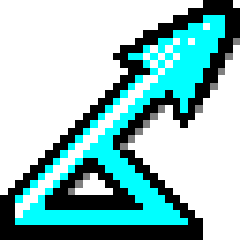Introduction
Distance for Windows components and files. These are installed by the Distance for Windows installer, and the source locations they originate from.
Main folder
| DLL |
| Database API and engine |
| DnnnnDbeng.dll |
| Numerical server |
| DnnnnNSvr.dll |
| Numerical engine (NEngine) |
| DnnnnDesEng.dll |
| Numerical engine interfaces (NEI) |
| IDnnnnNEng.dll |
| DnnnnDesNEI.dll |
| DnnnnSvyNEI.dll |
| DnnnnCDSNEI.dll |
| DnnnnDSMNEI.dll |
| DnnnnMRDSNEI.dll |
| DnnnnNEIUtil.dll |
| Wizards |
| DnnnnIDWiz.dll |
| DnnnnSPWiz.dll |
| Miscellaneous |
| DnnnnUtil.dll |
| CTmr4.dll |
| CDlg3.dll |
| LogStr3.dll |
| PrjParams6.dll |
| OCX controls |
| Properties dialogs |
| DnnnnDesPrp.ocx |
| DnnnnSvyPrp.ocx |
| DnnnnDFPrp.ocx |
| DnnnnMDPrp.ocx |
| DnnnnCDSPrp.ocx |
| DnnnnMRDSPrp.ocx |
| DnnnnDSMPrp.ocx |
| Details pages |
| DnnnnDesDet.ocx |
| DnnnnSvyDet.ocx |
| DnnnnCDSDet.ocx |
| DnnnnDSMDet.ocx |
| DnnnnMRDSDet.ocx |
| GIS |
| DnnnnMap.ocx |
| DnnnnLegend.ocx |
| Miscellaneous |
| CSDesc3.ocx |
| LLine3.ocx |
| LogWin3.ocx |
| SList4.ocx |
| EXE |
| Numerical engine (NEngine) |
| MCDS.exe |
| Ec.exe |
| NEngine host |
| DnnnnNEH.exe |
| Distance for Windows |
| Distance.exe |
| Utilities |
| UNWISE.EXE (Wise uninstaller - auto-generated during installation) |
| R script |
| dsm.support.r |
| mrds.support.r |
| support.r |
| Miscellaneous files |
| DistIni.mdb |
| DistanceProject.ico |
| ReadMe.rtf |
| UseAgreement.txt |
| INSTALL.LOG (log file - auto-generated during installation) |
Users must have read-write access to DistIni.mdb. If not then users can specify an alternative location via registry:
- Key /Software/Distance x/DefaultSettingsDbPath where x is Distance version number
- Value to folder name of file location
Registry sub-tree search order:
- /HKEY_CURRENT_USER
- /HKEY_LOCAL_MACHINE
BACKUP folder
| DLLs or related file from third-party components |
| Common Controls Replacement Project (CCRP) |
| ccrpbds6.dll |
| ComponentOne VSFlex |
| VSFLEX7D.OCX |
| Data Dynamics ActiveBar |
| Actbar2.ocx |
| Desaware SpyWorks |
| dwAXExtn.dll |
| ESRI MapObjects |
| AF20.dll |
| JetTable20.dll |
| Mo20.ocx |
| mtch.dll |
| pe81.dll |
| sg81.dll |
| Shape20.dll |
| Farpoint Tabpro |
| TAB32X30.OCX |
| Microsoft C runtime library |
| MSVCP60.dll |
| MSVCRT.DLL |
| Microsoft DAO |
| DAO2535.tlb |
| DAO350.dll |
| Microsoft Jet 3.51 |
| MSJET35.DLL |
| MSJINT35.DLL |
| MSJTER35.dll |
| Microsoft Jet 3.51 IISAM drivers |
| MSEXCL35.DLL |
| MSRD2X35.dll |
| MSTEXT35.DLL |
| Microsoft Visual Basic 5 and 6 |
| COMCTL32.OCX |
| MSChrt20.ocx |
| MSComCt2.ocx |
| RichTx32.ocx |
| VB5DB.dll |
| Polar Software PolarZIP |
| PolarZIP.ocx |
| PolarZipSpan.dll |
| Sheridan Software ActiveThreed |
| SPLITTER.OCX |
| Zlib Zip |
| DstZip.dll |
Help folder
| File |
| Content for GUI widgets |
| Authors.rtf |
| Sponsors.rtf |
| DataEntryFinished.rtf |
| DataEntryGlobal.rtf |
| DataEntryIntroduction.rtf |
| DataEntryObservation.rtf |
| DataEntrySample.rtf |
| DataEntryStratum.rtf |
| DistanceLogo.jpg |
| TipOfTheDay.txt |
| Built-in help |
| distance.chm |
| Distance.chw (index file auto-generated when .chm is accessed) |
| Documents |
| distance.pdf |
RPackages folder
| ZIP |
| R packages used to restore default versions within R library |
| dsm_2.2.3.zip |
| mrds_2.1.5.zip |
| Third-party packages |
| BB_2014.1-1.zip |
| RColorBrewer_1.0-5.zip |
| Rcgmin_2013-02.20.zip |
| Rcpp_0.11.1.zip |
| Rsolnp_1.14.zip |
| Rvmmin_2013-11.11.zip |
| colorspace_1.2-4.zip |
| dichromat_2.0-0.zip |
| digest_0.6.4.zip |
| ggplot2_0.9.3.1.zip |
| gtable_0.1.2.zip |
| labeling_0.2.zip |
| minqa_1.2.3.zip |
| munsell_0.4.2.zip |
| numDeriv_2012.9-1.zip |
| optimx_2013.8.6.zip |
| plyr_1.8.1.zip |
| proto_0.3-10.zip |
| quadprog_1.5-5.zip |
| reshape2_1.2.2.zip |
| scales_0.2.3.zip |
| statmod_1.4.19.zip |
| stringr_0.6.2.zip |
| truncnorm_1.0-7.zip |
| ucminf_1.1-3.zip |
| vcd_1.3-1.zip |
These are only used when the Re-install analysis engine libraries to original versions on next run option is selected within Distance for Windows. That these packages are otherwise not used can be seen by (for example) selecting:
- Help => Online Manuals => MRDS Engine R Help:
- This shows 2.1.0 which corresponds to the version in the R library, C:\Programs\R\R-3.1.0\library\mrds, and not mrds_2.1.5.zip above.
- Help => Online Manuals => DSM Engine R Help:
- This shows 2.2.5 which corresponds to the version in the R library, C:\Programs\R\R-3.1.0\library\dsm, and not dsm_2.2.3.zip above.
Sample Projects folder
Sample Distance project files and folders and raw data for the user’s guide.
Each .dst file has a corresponding .dat\ folder (not shown).
| File / folder |
| Example1.xls |
| Example1Backup.txt |
| Example2.xls |
| Example2Backup.txt |
| Amakihi.dst |
| Dolphins.dst |
| Ducknest.dst |
| Golftees.dst |
| House Wren.dst |
| Line Transect Example.dst |
| LinkingExample.dst |
| Mexico.dst |
| Point Transect Example.dst |
| Songbird.dst |
| StAndrewsBay.dst |
| Stratify example.dst |
Sample Projects\Templates folder
Sample project file and data folder for use as templates for new projects.
| File |
| Sample Template.dat |
| Sample Template.dst\ |
| Sample Template.dst\DistData.mdb |
This is the default folder used by Distance for Windows when Use an existing Distance project as template is selected.