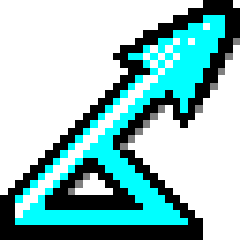Introduction
Distance currently has two R-based analysis engines:
- MRDS fits detection functions to point and line transect distance sampling survey data
- DSM fits density surface models to spatially-referenced distance sampling data
MRDS and DSM
MRDS and DSM are R libraries. For full details see the source code repositories (see How to get DSM and MRDS R source code).
How Distance for Windows calls MRDS and DSM
Distance for Windows calls MRDS and DSM libraries as follows:
- Create input files:
- in.r - R commands
- ddf.dat.r - data used in detection function modelling
- region.dat.r
- sample.dat.r
- obs.dat.r
- The last three files are used in estimating density given a fitted detection function
- Invoke R, via its Rcmd.exe executable. For example:
C:\PROGRA~1\R\rw1091\bin\Rcmd.exe BATCH C:\temp\dst90474\in.r C:\temp\dst90474\log.r
- Wait for results.
- Parse output files.
Distance for Windows R folder
Distance for Windows projects can contian an optional R\ folder within .dat\ project folders. This contains:
- .RData - R object file with objects created during analysis
- This is virtually empty unless debugging or logging
- Image files (optional)
- These have the naming convention PREFIX.ANALYSIS ID.PLOT NUMBER.SUFFIX
- SUFFIX can be .wmf,(default), .jpeg, .bmp
Microsoft Jet database configuration
ProjectSettingsMemo table:
| Section | Key | Setting |
|---|---|---|
| AnalysisEngine | DSM | Description=Density surface modelling; Order=4; PrpProgID=D6DSMPrp.DSMProperties; PrpLicense=gddckfaeaeefgdpfgdda; EngIntProgID=D6DSMNEI.DSMNEngineInterface; LogProgID=D6DSMDet.DSMLog; LogLicense=okwkwpuiojkpsi; ResProgID=D6DSMDet.DSMResults; ResLicense=ghjhsjihkhhjoktllf; PackageName=dsm; SupportFileName=dsm.support.r; |
| AnalysisEngine | MRDS | Description=Mark-recapture distance sampling; Order=3; PrpProgID=D6MRDSPrp.MRDSProperties; PrpLicense=egfekedfhgiehgperfecjd; EngIntProgID=D6MRDSNEI.MRDSNEngineInterface; LogProgID=D6MRDSDet.MRDSLog; LogLicense=iiqlpghmggnmvn; ResProgID=D6MRDSDet.MRDSResults; ResLicense=gdbejchehdafagagja; PackageName=mrds; SupportFileName=mrds.support.r; |
| AnalysisEngineDefaultDefinition | DSM | Engine=DSM; |
| AnalysisEngineDefaultDefinition | MRDS | Engine=MRDS; |
| R | Path |
The AnalysisEngine values are as follows:
| Name | Value |
|---|---|
| Description | Human-readable description of analysis engine |
| Order | Position in Model Definition Properties dialog |
| PrpProgID | Properties library and class name |
| PrpLicense | Licence key for above value, created using GenerateLicenseKey.exe |
| EngIntProgID | NEngine interface library and class name |
| LogProgID | Details library and Log class name |
| LogLicense | Licence key for above value, created using GenerateLicenseKey.exe |
| ResProgID | Results library and class name |
| ResLicense | Licence key for above value, created using GenerateLicenseKey.exe |
| PackageName | R package name |
| SupportFileName | R support file name |
ProjectSettingsBoolean table:
| Section | Key |
|---|---|
| AnalysisEngineDSM | RequiresGeoObjects |
| AnalysisEngineDSM | RunInProcess |
| AnalysisEngineMRDS | RequiresGeoObjects |
| AnalysisEngineMRDS | RunInProcess |
| R | ForceLoadLibrary |
| R | UpdateFromCRAN |
DSM and MRDS Visual Basic invocation implementation overview
Only DSM is shown - MRDS is similar.
Class Analysis Engines\DSM\NEngineInterface\Classes\DSMNEngineInterface.cls:
- Function RunItem:
- Calls DatabaseInterface.MakeFiles to create input data and command files
- Calls RProcess.EngineName to get engine file name (at present this is always Rcmd.exe)
- Call RProcess.RunEngine to run the analysis engine
- Sub RunFinished:
- Handles return codes from the analysis engine run
- Calls DatabaseInterface.SaveResults to process files and update state
Class Analysis Engines\DSM\NEngineInterface\Classes\DatabaseInterface.cls:
- Interfaces between database and R files
- Function MakeFiles:
- Calls DataFileMaker.MakeFile to create data files
- Calls InputFileMaker.MakeFile to create input file
- Function SaveResults:
- Processes output files and command-line output file
Class Analysis Engines\DSM\NEngineInterface\Classes\DataFileMaker.cls:
- Function MakeFile:
- Gets data from database
- Creates data files which, depending on the analysis, can include:
- Sample data file
- Observation data file
- Spatial prediction covariate values file
- Spatial prediction layer file
- Variance data file
Class Analysis Engines\DSM\NEngineInterface\Classes\InputFileMaker.cls:
- Function MakeFile:
- Creates log, stats and result file names
- Creates sample, observation, spatial prediction covariate, spatial prediction layers, variance file names, if not already specified
- Creates spatial prediction results and variance results file names, if not already specified
- Creates input file, adding R commands, depending upon the analysis.
- This includes commands to load the library…
- Function AppendLinkDSMLibraryString:
- Calls DnnnnNEIUtil.GetRSupportFileName to get R support file name (e.g. support.r) and adds R code to source this file
- Calls DnnnnNEIUtil.GetRSupportFileName to get DSM R support file name (e.g. dsm.support.r) and adds R code to source this file
- Gets database ProjectSettingsBoolean table R section value for ForceLoadLibrary, to see if the user wants to reinstall the library
- Gets database ProjectSettingsBoolean table R section value for UpdateFromCRAN to see if the user wants to update packages from CRAN
- Calls DnnnnNEIUtil.GetRPackageName to get DSM package name
- Calls DnnnnNEIUtil.GetRPackagePath to get package path
- If ForceLoadLibrary is selected then adds R code to force installation of the library is added, otherwise R code to install the library
- If UpdateFromCRAN is selected then adds R code to update the package from CRAN, at http://cran.r-project.org
- Adds R code to load the library
- Function AppendRemoveNewObjectsString
- Adds R code to remove objects added by R support file (e.g. dsm.support.r)
Class Analysis Engines\Shared Stuff\NEngineInterfaceUtilities\Classes\CDSProcess.cls:
- Function GetEngineName:
- Gets database ProjectSettingsMemo table R section value for Path
- If no such value then calls DnnnnUtil.GetRInstallPath (see below) and, if found, updates database
- Adds R executable name (i.e. RCmd.exe) to path to form engine name
- Sub RunEngine:
- Calls
PATH\bin\i386\Rcmd.exe BATCH INPUT_FILE LOG_FILE
- Calls
Class Analysis Engines\Shared Stuff\NEngineInterfaceUtilities\Classes\InputFileMakerUtils.cls:
- Function GetRPackageName:
- Gets database ProjectSettingsMemo table AnalysisEngine section value for the requested analysis (i.e. DSM or MRDS)
- Parses Name=Value pairs to get PackageName, the name of the R package
- Returns full path to package’s ZIP file or the R package name only depending upon what has been requested
- Function GetRPackagePath:
- Gets path to App.Path\RPackages\, within the same folder as DnnnNEIUtil.dll
- Converts path to R-compliant format
- Function GetRSupportFileName:
- Gets database ProjectSettingsMemo table AnalysisEngine section value for the requested analysis (i.e. DSM or MRDS)
- Parses Name=Value pairs to get SupportFileName, the name of the R support file name (i.e. dsm.support.r or mrds.support.r)
- If no analysis was specified (i.e. “”) then the R support file, support.r, is used
- Returns support file name, prefixed with App.Path\ if requested
Class Utilities\Classes\Misc.cls:
- Function GetRInstallPath:
- Searches Windows registry for R path
- Gets value of HKEY_LOCAL_MACHINE\Software\R-core\R\Current Version
- If found, gets value of HKEY_LOCAL_MACHINE\Software\R-core\R\CURRENT_VERSION\InstallPath
- Else gets value of HKEY_CURRENT_USER\Software\R-core\R\Current Version
- If found, gets value of HKEY_CURRENT_USER\Software\R-core\R\CURRENT_VERSION\InstallPath
- Else, for older R versions, gets value of HKEY_LOCAL_MACHINE\Software\R-core\R\Current Version
- If found, gets value of HKEY_LOCAL_MACHINE, Software\R-core\R\InstallPath
File Analysis Engines\Shared Stuff\NEngineInterfaceUtilities\Modules\Global.bas:
- Global Consts gstrR_SUPPORT_FILE = “support.r”
- Global Const gstrRCMD = “\bin\i386\Rcmd.exe”
- Global Const gstrBATCH = “BATCH”
MRDS and DSM implementation notes
Random numbers
R’s default random number generator is used. For more information, run, within R:
help(.Random.Seed)
MRDS main functions
- ddf() - fits detection function
- dht() - estimates abundance using Hortvitz-Thompson-like estimator
DSM main functions
- dsm() - fitsdensity surface model
- predict.dsm() - produces estimated response across prediction grid