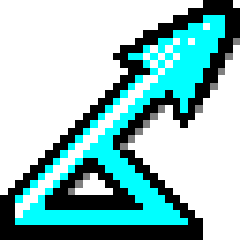Find out tool versions
R:
- Run:
R --version
R version 3.1.0 (2014-04-10) -- "Spring Dance"
Build R DSM and MRDS analysis engines
- Start command prompt:
- Select Start => All Programs => Accessories => Command Prompt
- Change into R package folder:
chdir %BASE%\Analysis Engines\DSM\Engine\
chdir %BASE%\Analysis Engines\MRDS\Engine\mrds\
- Check package (–no-manual suppresses an attempt to build a PDF of the manual):
R CMD --no-manual check dsm
R CMD --no-manual check mrds
- Check package for CRAN compliance:
R CMD check --as-cran dsm
R CMD check --as-cran mrds
- Install source package and build zip (–build):
R CMD INSTALL --build dsm
R CMD INSTALL --build mrds
- The above installs the package into the R library. To install one elsewhere run e.g.
mkdir local
R CMD INSTALL -l local --build dsm
R CMD INSTALL -l local --build mrds
- The zip files will be named:
dsm_M.N.R.zip
mrds_M.N.R.zip
- Major version number (M), minor version number (N), revision number (R) depend on Version value in DESCRIPTION file e.g.
- For DSM,
Version: 2.2.3 - For MRDS,
Version: 2.1.5
- For DSM,
Build R DSM and MRDS analysis engines from within R
- Start R
- Load the devtools library:
library(devtools)
- Check package (–no-manual suppresses an attempt to build a PDF of the manual):
check("dsm", args="--no-manual")
check("mrds", args="--no-manual")
- Install source package:
install("mrds")
install("dsm")
- Build zip:
build("dsm",binary=T)
build("mrds",binary=T)
- The zip files will be named:
dsm_M.N.R.zip
mrds_M.N.R.zip
- Major version number (M), minor version number (N), revision number (R) depend on Version value in DESCRIPTION file e.g.
- For DSM,
Version: 2.2.3 - For MRDS,
Version: 2.1.5
- For DSM,
Create R DSM and MRDS Roxygen documentation
- Start R
-
Change into the parent of the directory for which documentation is to be created
- Load the devtools library:
library(devtools)
- Load the files into a package environment e.g.
load_all("dsm")
load_all("mrds")
- Document the package e.g.
document("dsm")
document("mrds")
Run DSM and MRDS examples
- Start R
-
Change into the parent of the directory for which documentation is to be created
- Load the devtools library:
library(devtools)
- Load the files into a package environment e.g.
load_all("dsm")
load_all("mrds")
- Run the examples e.g.
run_examples("dsm")
run_examples("mrds")
Install source package and build zip via package
Alternatively, one can build a .tar.gz package:
- Build package tar.gz:
R CMD build dsm
R CMD build mrds
- Install source package and build zip (–build) from package:
R CMD INSTALL --build dsm_M.N.R.tar.gz
R CMD INSTALL --build mrds_M.N.R.tar.gz
Copy R packages for use in Visual Basic and release
- Copy files:
copy %BASE%\Analysis Engines\DSM\Engine\dsm_M.N.R.zip %BASE%\Analysis Engines\Shared Stuff\NEngineInterfaceUtilities\RPackages\
copy %BASE%\Analysis Engines\MRDS\Engine\mrds\mrds_M.N.R.zip %BASE%\Analysis Engines\Shared Stuff\NEngineInterfaceUtilities\RPackages\
- The following Visual Basic components depend on finding these files in this folder:
- %BASE%\Analysis Engines\Shared Stuff\NEngineInterfaceUtilities\Classes\RProcess.cls
- %BASE%\Analysis Engines\Shared Stuff\NEngineInterfaceUtilities\Classes\InputFileMakerUtils.cls
- These are bundled in DnnnnNEIUtil.dll
How to write tests
Distance’s R tests are written in testthat. For more information see:
- Testing
- testthat: Get Started with Testing
- Distance tests in dsm\tests and mrds\tests
How to run tests from within R
- Start R
- Load the testthat library:
library(testthat)
- Load your package, e.g.:
library(dsm)
- Change into the package’s folder using setwd.
- To run all the tests in a file do, e.g.:
test_file("tests/testthat/test_input.R")
- To run all the tests in a folder do, e.g.:
test_file("tests/testthat/")
- To run all the tests in a package do, e.g.:
test_package("dsm")
- To display only a ‘.’ for passed tests and ‘E’ for failed tests add a ‘minimal’ argument, e.g.:
test_file("tests/testthat/test_input.R", "minimal")
How to run tests from outwith R
- Within the package’s tests folder, write a testthat.R file with the content:
library(testthat)
library(PACKAGENAME)
test_check("PACKAGENAME")
- From a command prompt, change into the tests folder, e.g.
chdir dsm\tests\
- Run:
R -file testthat.R
Run MRDS and DSM within R using captured input files
Within R GUI:
- Start R GUI
- Cut and paste in.r commands
Within R batch mode:
- Start R command prompt
- Run:
Rcmd.exe BATCH in.r log.r
Capture MCDS and DSM input files from within Distance for Windows
- Select Tools => Preferences…
- Click Analysis tab
- Check Debug mode (create command files but don’t run engine)
- Check Temp folder
If reusing files elsewhere check to ensure that any paths within the files are updated.
Reproduce CDS and MCDS plots of detection function and pdf using R
- Within Distance for Windows, select Analysis - Results => Copy Plot to Clipboard
- Save clipboard contents to a text file e.g. plot.txt
- Run the following within R:
#this reads in the file just created
forplot<-read.table(file="plot.txt", header=T, sep="\t", dec=".")
#note, depending on your language, dec might be "," rather than "."
#this plots the detection function or pdf (if point transects)
plot(forplot$C1, forplot$C2, type="l", ylim=c(0,max(forplot$C4)),
xlab="Distance", ylab="Detection probability")
#Define labels as you wish
#this adds in the data bars
lines(c(0,0), c(forplot$C3[1], forplot$C4[1]))
lines(forplot$C3, forplot$C4)
Reproduce CDS and MCDS qq-plots using R
- Within Distance for Windows, select Analysis - Results => Copy Plot to Clipboard
- Save clipboard contents to a text file e.g. plot.txt
- Run the following within R:
#this reads in the file just created
forplot<-read.table(file="plot.txt", header=T, sep="\t", dec=".")
#note, depending on your language, dec might be "," rather than "."
#this plots the detection function or pdf (if point transects)
plot(forplot$C1, forplot$C2, type="p", ylim=c(0,max(forplot$C4)),
pch = ".", xlab="Empirical distribution function",
ylab="Fitted cumulative distribution function")
#Define labels as you wish
#this adds in the (0,0) (1,1) line
lines(c(0,1), c(0,1))
Reproduce MCDS plots of detection functions produced with non-factor covariates within using R
- Within Distance for Windows, select Analysis - Results => Copy Plot to Clipboard
- Save clipboard contents to a text file e.g. plot.txt
- Run the following within R:
#this reads in the file just created
forplot<-read.table(file="plot.txt", header=T, sep="\t", dec=".")
#note, depending on your language, dec might be "," rather than "."
#this plots the detection function or pdf (if point transects)
plot(forplot$C1, forplot$C2, type="l", ylim=c(0,1),
xlab="Distance", ylab="Detection probability")
#Define labels as you wish
#this adds in other two lines
lines(forplot$C3, forplot$C4, lty=2)
lines(forplot$C5, forplot$C6, lty=3)