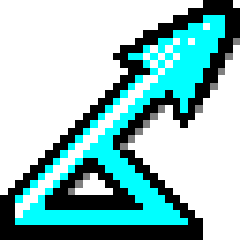Introduction
- MCDS source code is written in Fortran and is hosted on SourceForge:
- The source code can be browsed via:
- MCDS source code can be checked out anonymously
- If working with Distance for Windows and Visual Basic, check out the repository under the folder: %BASE%\Analysis Engines\CDS\Engine\
Get MCDS source code using Free Software Foundation CVS client
Run:
set HOME=%cd%\
cvs -d:pserver:anonymous@distanceengines.cvs.sourceforge.net:/cvsroot/distanceengines/ co mcds
Or, if you have a SourceForge account and write access to the repository:
set HOME=%cd%\
cvs -d:ext:USERNAME@distanceengines.cvs.sourceforge.net:/cvsroot/distanceengines/ co mcds
Get MCDS source code using TortoiseCVS
- Right-click and select CVS Checkout…
- Enter Protocol:
- If doing an anonymous check out, select Password server (:pserver:)
- If you have a SourceForge account and write access to the repository, select Secure shell (:ext:)
- Enter Server: distanceengines.cvs.sourceforge.net
- Enter Repository folder: /cvsroot/distanceengines/
- Enter User name:
- If doing an anonymous check out, enter: anonymous
- If you have a SourceForge account and write access to the repository, enter your user name
- Next to Module, Click Fetch list…
- Select Module: mcds
- Click OK
- In Finished checkout, click OK