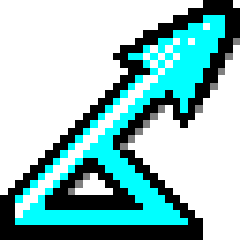R
- R 3.1.0 32-bit
- Develop and test R code e.g. MRDS and DSM analysis engines
Build R packages via R CMD - GNU General Public License
Install:
- Download R
- R for Windows (32/64 bit) - current release is 3.1.2
- Previous Releases of R for Windows
- R-3.1.0 for Windows (32/64 bit)
- Double-click R-3.1.0-win.exe
- For installation path you may want to use one with no spaces e.g. C:\Programs\R\R-3.1.0
Update PATH (optional):
- Select Start => Control Panel
- Enter ‘environment’ in the search box and press RETURN
- Click Edit the system environment variables
- Click Advanced tab
- Click Environment Variables…
- Under User variables select PATH
- Click Edit…
- Add ;C:\Program Files\R\R-3.1.0\bin\i386 (or ;C:\Programs\R\R-3.1.0\bin\i386) to end of Variable value, taking care to remove trailing spaces
- Click OK
- Click OK
- Click OK
Create shortcuts (optional):
- Right-click on desktop
- Select New => Shortcut
- In Type the location of the item, enter ‘Rterm’* Click Next
- In Type a name for this shortcut, enter ‘Rterm i386’
- Click Finish
- Double-click Rterm i386
Rtools
- Rtools 3.1
- Utilities for building R packages on Windows
- GNU General Public License v2
Install:
- Download from Building R for Windows
- Double-click .exe e.g. Rtools31.exe
- Under Select Additional Tasks, check Edit the system PATH
R packages
Install the following R packages using install.packages:
- roxygen2
- Tools for auto-generating API documentation
-
GNU General Public License 2 and 3
- devtools
- Tools for preparing and creating R packages
- GNU General Public License 2 and 3
-
Needs Rtools and roxygen2
- testthat
- Unit testing framework
- MIT license
For example:
install.packages("devtools")
install.packages("roxygen2")
install.packages("testthat")
Install the following R packages for MRDS:
For example:
install.packages("optimx")
install.packages("Rsolnp")
Install the following R packages for DSM:
- ggplot2
-
GNU General Public License 2
- statmod
-
GNU General Public License 2 and 3
- tweedie
-
GNU General Public License 2 and 3
- Distance
-
GNU General Public License 2 and 3
- mrds
- GNU General Public License 2 and 3
- You can install this locally during development
For example:
install.packages("ggplot2")
install.packages("statmod")
install.packages("tweedie")
install.packages("Distance")
install.packages("mrds")
Git for Windows
- Git for Windows
- R source code management using Git
- GNU Lesser-GPL
Install:
- Download from above by clicking on Download button
- Double-click .exe e.g. Git-1.9.4-preview20140929.exe
- Git Bash and Git GUI will both be installed
RStudio (optional)
- RStudio
- Edit and run .Rmd R Markdown files e.g. R vignettes on the Distance web site
- GNU Affero General Public License
Install:
- Download from Download RStudio
- Double-click .exe e.g. RStudio-0.98.1062.exe
- Select Destination Folder: C:\Program Files\RStudio (or C:\Programs\RStudio)
- Double-click RStudio
Tinn-R Editor (optional)
- Tinn-R Editor
- Develop and test R code within a GUI
- GNU General Public License
packrat (optional)
- packrat
- R package dependency management
- GNU General Public License 2
Install:
- Start R
- Run:
if (!require("devtools")) install.packages("devtools")
devtools::install_github("rstudio/packrat")
- For more information, see Packrat Reproducible package management for R
gdata (optional)
- gdata
- R data manipulation tools including routines to read data in Microsoft Excel spreadsheets.
- GNU General Public License 2
ActiveState ActivePerl (optional)
- ActivePerl
- A pre-requisite for gdata above.
- ActiveState Community Edition Software License Agreement