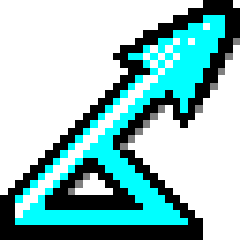Intermediate-level Distance Sampling Workshop
This is the site for the Intermediate-level Distance Sampling Workshop given in St Andrews, 2018.
Course materials
- Slides in PDF, HTML and R formats
- Practical session exercises and data
- Bibliography listing additional useful publications
- [Course evaluation] please fill this in at the end of the course with your feedback
Course description
The first day of the workshop will review fundamental principles of distance sampling, analyses involving conventional distance sampling and survey design. Subsequently, attention will turn to simulation of distance sampling surveys for design purposes, and to survey and analysis methods for dealing with imperfect detection on the trackline (double-observer methods). Slightly more than two days will be devoted to spatial modelling of distance sampling data. A blend of the latest version Distance 7 and the R computing language will be employed. Throughout the workshop, there will be unstructured time, with instructors working with participants on their specific problems.
Schedule
| Day | Purpose | 0900-1030 | 1045-1215 | 1345-1515 | 1530-1700 |
|---|---|---|---|---|---|
| Sunday | (Optional) R refresher/tutorial | Start 1400 | Practical 1 | ||
| Monday | Detection functions, distance sampling simulation | Welcome and review of assumptions | Practicals 2 & 3: Analyse simple simulated and awkward data sets | Distance sampling simulation: automated survey design | Practical 4: Simulation |
| Tuesday | Sperm whale data analysis | What is a Density Surface Model (DSM)? | Intro to generalized additive models (GAMs) | Practicals 5, 6 & 7: Process data, fit detection function, fit DSMs | DSM: Model checking |
| Wednesday | Add covariates, produce predictions | DSM: Multiple smooths and model selection | Practical 8: Multiple term DSMs, model checking and selection | DSM: Prediction & variance estimation | Practicals 9 & 10: DSM: Prediction and variance |
| Thursday | Double platform detection functions and advanced topics | DSM: Modelling advice and advanced topics | DSM wrapup | Mark-recapture distance sampling | Practical 11: mrds |
| Friday | Research talks and unstructured time | Research talks: acoustics, spatial capture-recapture, HMMs, other spatial approaches, movement | Special topics | Open | Open |
Refresher of distance sampling concepts
To remind you about fundamentals of distance sampling, we have posted the lecture notes and practicals (without data to complete them) from former introductory distance sampling workshops. Thumb through these to remind yourself about distance sampling concepts. Some of these lectures are also available in video format.
Software
Participants are encouraged to bring their own laptops to use during the workshop practicals. R and Distance for Windows will be used.
To ensure your computer is setup correctly prior to the workshop please check the instructions below.
Distance for Windows
Distance can be downloaded from the distance sampling website. Distance 7.1 was released 10 July 2017, if you already have Distance on your computer please ensure you have the latest version.
R
The course will use R, RStudio and various R packages to be installed from CRAN. The following steps should setup your computer for the workshop:
- Install R from the R website
- Install RStudio from the RStudio website
- Open RStudio and install R packages using the following command (cut and paste into the Editor window and submit):
install.packages(c("mrds", "Distance", "dsm", "DSsim", "ggplot2", "rgdal", "knitr",
"plyr", "raster", "reshape2", "viridis", "htmltools",
"caTools", "bitops", "rmarkdown", "tweedie", "shapefiles"))
There may be quite a lot of packages downloaded (35 I counted), including many not listed here because the packages listed depend upon many other packages.
Several participants have noted they are unfamiliar with R and RStudio. There are three things that can be done to increase your familiarity.
- For practice with the R language
- DataCamp’s free R tutorial
- Experience using the RStudio interface with R
- DataCamp’s tutorial working with RStudio
- Tutorial prior to the distance sampling workshop
- we will spend Sunday (30 August) afternoon 1400-1700 working through a tutorial that will be available as part of the workshop practical exercises
- Test your R skills with this quiz based around distance sampling of ducknests
- I have posted a set of self-evaluated questions you can answer while analysing a ducknest data set. The questions are hosted on a site run by RStudio called shinyapps. Feel free to follow this link to test your skill at fitting detection functions and assessing those models.
Reporting bugs, suggesting improvements
If during the course you encounter bugs in Distance or the distance sampling R packages, or if you have suggestions for improvements in our software, you can report these using the following Google Form. Please try to include as much information as possible.
Etherpad
As a collaboration tool, there exists an online scratchpad. This can be used to share questions, solutions, code snippets, request special topics to be covered on Friday and chat between participants and instructors. Feel free to bookmark this URL and use as you wish: https://beta.etherpad.org/p/DistStAnd2017
ArcGIS
Participants may be interested in the MGET toolbox for ArcGIS for use in data formatting, importing etc. Information on installing the software can be found here, if you already have ArcGIS installed. A brief tutorial is also available on the MGET website.