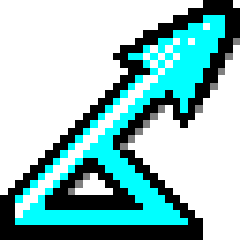Distance 3.5
Resolved problems and new features
File last updated: 2 September 2001
Release 6: 20 July 2001
Resolved for Release 6
- The only difference between Release 5 and Release 6 is that a bug in the install program has been fixed so that it installs under Windows 2000.
Release 5: 24 February 1999
New for Release 5
- General: Abundance not estimated for strata with zero area, and for whole study site if area is 0. Default stratum area is now 0. [11 Feb 99]
- General: Minor improvements to error handling procedures [5 Feb 99]
- General: Cluster size field is now of data type decimal in new projects (rather than integer). Allows for non-integer cluster sizes such as when more than one observer estimates cluster size and you take the mean. Note that this applies to new projects only. [23 Feb 99]
- General: Improved error reporting in the “Unexpected error” dialog: now gives the code module name where the error occurred. [12 Feb 99]
- General: New version of toolbar component which is hopefully less windows-resource hungry - results in a smaller memory footprint for Distance [24 Feb 99]
Resolved for Release 5
- Analysis: Problems reading numbers in scientific format (i.e., with exponents). This problem manifests itself in two places: (1) areas larger than 1E+07 are truncated; (2) large or small multipliers are not read in the analysis engine properly. [26 Jan 99]
- Analysis: Some combinations of starting values for the detection function can produce an analysis engine internal error [11 Feb 99]
- Analysis: In analyses where the detection function is estimated by sample, total AIC is calculated incorrectly [24 Feb 99]
- Analysis: Analysis engine occasionally fails to converge and gives internal error 23 on seemingly well conditioned data [24 Feb 99]
- Analysis Browser: Delta AIC calculated incorrectly if you initialize and run or reset multiple analyses and then change analysis set while they are initializing [23 Feb 99]
- Analysis Browser: When you position the mouse over the status light, the tooltip that pops up giving the corresponding status in text is not always correct. [18 Feb 99]
- Analysis Browser Move Dialog: Very long analysis names overflow the edge of the window and mess up the formatting of the window [18 Feb 99]
- Analysis Browser: Double-clicking on an analysis causes the browser to scroll to the top, loosing the analysis that was clicked on if it was far down the table [26 Jan 99]
- Analysis Details: Get run-time error 384 when opening Analysis Details window. Occurs when main Distance window is small and child windows are maximized. Workaround: maximize main Distance window. [4 Feb 99]
- Data Import: On some systems, get the error message 3170 “couldn’t find installable ISAM” after pressing Next from the Introductory data import screen. [11 Jan 98] Solution: Exit Distance. At the DOS command line, type “regsvr32 c:\windows\system\mstext35.dll” (Windows 95/98) or “regsvr32 c:\winnt\system32\mstext35.dll” (Windows NT). Fire up Distance and verify that the problem is resolved. If your system does not have the file regsvr32.exe (you get the message “bad command or file name”), you can download it from Microsoft at http://support.microsoft.com/download/support/mslfiles/Regsv32a.exe (To find out more about this file, search http://support.microsoft.com/ for the article ID Q161983.)
- Setup: Windows shared files not registered as shared. (Has no real effect in practice.) [2 Feb 99]
Release 4: 29 December 1998
New for Release 4
- Analysis Details: In Log tab, errors and warnings generated during bootstrapping are treated separately from normal errors and warnings.
- Data Import: Can import data without a stratum layer (i.e., just effort and observation data).
- Preferences / Analysis Details: New option - can choose either Log or Results as the default tab when the analysis ran with warnings (amber).
- Preferences / Data Explorer: New option - when copying data sheet to clipboard, end of lines can be denoted either with Carriage return symbol or Carriage return + Line feed symbols.
Resolved for Release 4
- Analysis: New analysis engine fails to converge on global maximum with hazard rate function in cases where it did converge in version 2.2. [10 Dec 98]
- Analysis: Multiplier SE not included correctly when operator is multiply [17 Dec 98]
- Analysis: Bootstrap by observation only generates internal error [28 Dec 98]
- Analysis: Computing total AIC by stratum when more than one model generates internal error [28 Dec 98]
- Analysis: Engine can quit when there are very few observations or many parameters to estimate [28 Dec 98]
- General: Various problems on computers with non-English international settings, related to differences in formatting of numbers. Problems include: (1) error 380 while opening example projects, running analyses or in analysis details; (2) error 13 while creating new projects; (3) incorrect interpretation of data inside analysis engine, producing incorrect results; (4) high-resolution plot files displayed at wrong resolution. [9 Dec 98]
- Analysis Browser: Values in “UCL” (upper confidence limit) columns may not display correctly (occurs when values are very large, so that they are stored internally in exponent format). [17 Dec 98] To get the values to display correctly in Release 4, either re-run the analyses, or use the Column manager to delete the column(s), close the Column manager, re-open the Column manager and add the columns back in (this refreshes the column contents).
- Analysis Details: High-resolution plots not displaying properly when left-truncation used. [16 Dec 98] If are experiencing this problem and the analysis was run in releases of Distance < 4 then re-run them in Release 4 to fix it.
- Data Explorer: Label above the data sheet has a typo: “fieldss from higher layers”. [24 Nov 98]
- Data Explorer: Copy to clipboard does not produce clipboard data that can be read by all spreadsheets. [9 Dec 98] See New feature, Preferences / Data Explorer for fix.
- Data Filter: Data Selection does not work correctly when you select observations based on fields in the observation layer. In this case, transects with no observations meeting the selection criteria get dropped from the analysis, resulting in incorrect assessment of overall effort and variance. [7 Dec 98] Fix: re-wrote the data filter routine, and also prevent selection criteria from spanning data layers using the Or operator.
- Model Definition: Detection function | Adjustment terms tab. Starting values are ignored when the number of adjustment terms are set to 0, or if the number of terms is > 0 and the order of terms is not entered. [12 Dec 98]
- Model Definition: When using no stratification or post-stratification options, the total stratum area doesn’t take account of any data selection in the data filter, so the abundance estimate may be wrong. [23 Nov 98]
- Model Definition: Editing a model definition with smearing enabled causes an array out of range error. [29 Dec 98]
- New Project Setup Wizard: Hitting enter to move to next page takes you to the next page whether the current page’s entries are valid or not. (Clicking the next button works, however.) [10 Dec 98]
Release 3: 23 November 1998
New for Release 3
- General: Analysis, Data Filter and Model Definition names made case sensitive
- General: Standardized data entry for all grids (tables) – heavy highlight means you can type in data; arrow keys allow navigation; double-click to highlight all
- General: Distance has its own section in the Windows Registry
- General: Copy to clipboard from any window using toolbar button or menu items
- General: Can use tab to move between controls on a form
- General: Analysis Browser, Data Explorer, Analysis Details menu bars completed
- General: Right-click with mouse brings up context specific popup menus
- General: New, less species-specific logo on splash screen and about box.
- General: Data is now locked (ie not editable) automatically after the first analysis is run. Lock can be switched off in the Data Explorer, and the automatic locking behavior can be turned off in Preferences.
- General: When a project is loaded, it remembers whether the last project was maximized or not. Also, the loaded project will resize itself to stay within the main Distance window when loaded.
- Analysis Browser: Delta AIC column added to Browser
- Analysis Browser: Reset analysis button added. This resets status to Not run, deletes the log and results, and stops the analysis if it is running
- Analysis Browser: New analysis are named after the analysis highlighted when new analysis is clicked
- Analysis Browser: AIC now summed over strata for stratified analyses
- Analysis Browser: Coefficient of variation of Density column now shown by default
- Analysis Browser Column Manager: Double clicking on an item the selected table deselects it, and double clicking on an item in the available table selects it
- Analysis Details: Copy high resolution plot to clipboard; can then be pasted into other applications
- Analysis Details: Run button now turns into “Stop” while analysis is running – pressing this aborts the analysis (useful for long bootstraps).
- Analysis Details: Reset analysis menu item added; function is the same as the Analysis Browser reset analysis button
- Analysis Details: Size of comments area now saved
- Analysis Details: Results font size and plot style options moved to menu bar (detachable) and Preferences – this gives more room for the title of each results page
- Analysis Details: Drawing of high-resolution plots significantly speeded up
- Analysis Engine: AIC summed over strata output to Analysis Browser
- Analysis Engine: Minor tidying up of results file
- Data Explorer: Double-clicking on a row in an ID field brings up a pop-up control that allows the user to append or insert up to 99 records at once.
- Data Import Wizard: Can skip (ignore) columns
- Import Project Wizard: Data now imported automatically after user completes the project specification part of the wizard
- Model Definition: Constraints page added to Detection Function tab – allows specification of upper and lower bounds on key function parameters
- Model Definition: Can save results file and stats file (under Misc. tab)
- Preferences: Individual tab pages are now reachable from the window they refer to (e.g., Data Explorer) via a toolbar menu item
- Setup Project: Multipliers page re-formatted, and dung deposition and decomposition rates have been made more general.
- Splash Screen: Removed non-authorized picture and added new background
Resolved for Release 3
- General: When you open up projects from start menu or by double-clicking in FAT file systems (e.g., Win 95) the 8.3 format name is used rather than the long filename and path.
- General: Some colors are wrong: e.g., button backgrounds are not transparent
- General: Some controls do not look disabled in Data Filter and Model Definition when they are, in fact, turned off
- General: Clicking Close on the Analysis Browser and Data Explorer menu bars does not lead to closing the project if either one was the last form open
- General: Tab and arrow keys do not navigate sensibly between controls on forms
- General: Closing password-protected projects generates an error
- General: Keyboard shortcuts to menus don’t work (Problem with toolbar control.)
- General: Some useful characters (e.g., +=%) not allowed for analysis name and model definition/data filter name (problem introduced in Release 1)
- General: Cascade menu item gives error message if forms are maximized when clicked
- General: Bad things happen when you shut down a project where an analysis is still running
- Analysis Browser: Selecting New analysis in a new project causes a program error , or analysis fails to run when it should (problem introduced in Release 2).
- Analysis Browser: Clicking on the folded over icon at the corner of a tab (analysis set) to bring tabs into view also moves the current tab to that position.
- Analysis Browser: Moving analysis sets by dragging does not always produce the expected ordering of sets
- Analysis Browser: Analyses may be highlighted, but when you press Run, Delete, etc Distance says “no analyses selected”
- Analysis Browser: Vertical scroll bar doesn’t appear when too many analyses to fit on the screen (problem introduced in Release 2).
- Analysis Browser: When changing set name, using non A:Z0:9 crashes Distance.
- Analysis Browser Column Manager: Columns don’t end up in the right ordinal position in the analysis browser when you promote/demote them using the up down arrow
- Analysis Browser: Not refreshed straight away after analyses that are run are reset due to changing the Data Filter or Model Definition
- Analysis Browser: Set name not shown on tab when there is only one set – just shows \/
- Analysis Details: When you re-run an analysis, the results file tab becomes initially blank
- Analysis Details: Some errors display in Log, but are not counted in error count on log page
- Analysis Details: When scroll happens, the same position stays selected
- Analysis Details: Comments not saved
- Analysis Details: Under rare circumstances, can get a hard crash if you close an analysis details while an analysis run is finishing
- Analysis Warnings Dialog: Pressing yes gets no response if any of the analyses are currently running.
- Analysis Engine: Convergence problems in situations that were fine in D2.2
- Analysis Engine: Too few constraint points on curve - getting upward wobbles in quite reasonable datasets
- Analysis Engine: For hermite adjustments, setting the order (as well
as number) of the adjustment parameters causes the Analysis Engine
to go into an infinite loop
e.g.,: Estimator /Key=UN /Adjust=HE /NAP=1 /Order=2; - Analysis Engine: When you specify your own intervals in GOF test,
you get the errors:
**Error: Interval values for distances are out of order. **
**Error: Due to errors, this GOF command will be ignored. ** - Analysis Engine: There are two Internal error 38s
- Analysis Engine: In some errors messages “Error” is capitalized and some it is not
- Analysis Engine: Print=All no longer prints out the fitting iterations
- Analysis Engine: When zero observations are available to estimate cluster size in size bias regression, Analysis Engine grinds to a halt
- Analysis Engine: Status not set to warning and no **Warning: when not converge
- Analysis Engine Interface: It is possible to edit and change, or delete the Model Definition or Data Filter that is used by an analysis which is currently running: this analysis will then be out of date when it finishes
- Data Explorer: You can rename a data layer or data field to one that is already taken in the distance database (although not to one that is already a data layer or data field)
- Data Explorer: Can crash explorer by entering a . anywhere as a field name, or a number as the first character
- Data Explorer: If you right-click on the header columns and then click elsewhere the focus label does not hide
- Data Explorer: Clicking on a far right column, then clicking the study area level causes a scroll (expected), but the header layers then go out of synch with the main table and the ID label is lost.
- Data Explorer: Cannot use the mouse to go up to the 1^st^ header row from the second
- Data Explorer: Moving along the header columns with the mouse, data sheet does not scroll when you move to columns that are not visible
- Data Filter: Arrow keys don’t work properly in cutpoints table of Intervals tab
- Data Filter: If intervals are set with automatic selection, can’t edit the largest cutpoint to reduce it (get error that it is smaller then the next largest, which you can’t edit)
- Data Filter: Truncation text boxes do not allow decimal values to be entered
- Import Project Wizard: Units “Square” or “Sq “ anything are not recognized (ok if “Sq.” – ie dot at end)
- Data Import Wizard: Append puts first records in line 1 of Data Explorer, ahead of data that may already be there
- Data Import Wizard: Finished screen Rows and Columns doesn’t update if you change the number of columns by changing delimiters
- Data Import Wizard: Delimiter not saved when you click on “Save current settings as default”
- Data Import Wizard: Does not accept a column with mixed alpha and numeric data. It strips out the alpha fields.
- Data Import Wizard: Typing in the name over New Column and then clicking on the modeling type it clears out the name just entered. Works if you click on modelling type and then enter the name.
- Data Import Wizard: New columns always have type Text in the Data Explorer no matter what it said in the import wizard.
- Import Project Wizard: Measurement unit labels truncated at 15 characters
- Import Project Wizard: Won’t work unless a stratum is defined, and /labels are included
- Import Project Wizard: “Centimetres” not recognized
- Main Form: If an open or new project fails (e.g., because permissions are not set), it is still added to MRU list
- Model Definition: Smearing options sometimes not disabled when Misc. tab page first shown
- Model Definition: Manual selection of adjustment terms – once you have entered an adjustment term, deleting it will raise an error message even though the terms are optional
- Model Definition: If you press No after going through the warnings dialog and you have changed the name, the new name gets saved anyway
- Model Definition: Rename not case sensitive
- Model Definition: Bootstrap file, when requested, is not created
- Model Definition: Maxterms is the maximum number of adjustment terms, not the maximum number of parameters (including key function parameters)
- Model Definition: Can specify > 5 models per estimate statement, which causes an erro rin the analysis module.
- Model Definition: Detection function pages do not get validated if you switch pages within the detection function tab (This is a problem with the Detection function tab controls Before_Click event not firing).
- Project Import Wizard: If you cancel the introductory screen in Setup Project Wizard then it does not show in this wizard either
- Project Properties: Comments longer than 255 characters cause an error.
- Setup Project: Selecting and then deselecting cue count surveys results in Cue rate multiplier being added to global layer
Release 2: 30 August 1998
New for Release 2
- Analysis Engine: Shortened titles of results pages, and added the stratum/sample name when results are produced by stratum or sample
- Analysis Engine: Sum AICs over strata
- Analysis: Loading results files from verbose analyses (e.g., many strata) is substantially faster
- Analysis Browser / Analysis Engine: D is now density of individuals; D_obj is density of clusters in projects where objects are clusters, density of individuals where objects are individuals.
- Analysis Browser / Analysis Engine: Additional columns added for bootstrap CV, LCL and UCL and number of bootstraps.
- Analysis Details / Analysis Engine: Output seed used in bootstraps to results
- Data Import: Error log
- Data Import: Facility to ignore columns when importing flat text files
- Project Import: Turns any stray tabs into spaces in command file before import is attempted (stray tabs are a common problem in imported command files)
Resolved for Release 2
- General: Project Gobbler Bug. Opening up projects from any other
than the “Sample Projects” directory can result in a message
found backup of ...(file that is first in MRU list) and if you press Yes the project you want to open disappears. - Analysis Engine: Distances of 0 sometimes not included in analysis
- Analysis Engine: Plot file plots produced for each bootstrap rep
- Analysis Engine: Can’t import data without strata. When importing data with no strata, give stratum a default label, and default size of 1
- Analysis Engine: Sometimes returns the wrong status.
- Analysis Engine: Observations of distance 0 are sometimes not included in the lowest interval
- Analysis Engine: Returns Internal Error 25 when you get incompatible levels of estimation of Detection function and Cluster size
- Analysis Engine: The error ** Error: f(0) < 0 ends up in the Results file, not the Log file
- Analysis Engine: Cluster size summary page output can be confusing: hard to know whether output refers to size bias regression or to mean
- Analysis Engine: Only reads first 8 digits of bootstrap seed
- Analysis Engine: Conversion factors output in project import, even if automatic in import
- Analysis Interface: results/log truncated at 3000 lines
- Analysis Browser: AIC and other field values incorrect for stratified analyses with > 9 strata
- Analysis Browser: Can rename sets to include invalid characters such as “*”, which causes a crash
- Analysis Details: Results page does not go blank while you re:run an analysis (clearing the old results out)
- Analysis Details: Degrees of freedom show as *** if they are > 999
- Analysis Details: When you re-run an analysis, the results aren’t deleted
- Analysis Details: In stratified analyses, the hi resolution plots are all the same for each stratum
- Data Filter: Automatic intervals – when you ask for n intervals, you get n+1 of them
- Data Import: Cannot import “Other” fields
- Model Definition: Post-stratified analyses with radial distance and angle doesn’t work
- Project Import: Estimate part of Distance 2:3 command file gets parsed even though it is not used
- Project Import: Area import doesn’t recognize “sq [length]” or “square [length]”
Release 1: 4 August 1998
New for Release 1
- General: underlying database extended: fields for formulae added, which will be used in future versions
- General: Help fully linked in
- General: projects appear on Documents in Start menu on taskbar when opened inside Distance
- About Box: Added
- Analysis Browser: Move Analysis button added
- Analysis Browser: Sorting by AIC sorts by data filter first. AIC column gets a special “double arrow” when you sort by it, and data filter gets the normal single arrow.
- Analysis Browser: Sorting is retained from session to session
- Analysis Browser: Menu item option to copy analysis set to clipboard
- Analysis Details: Menu item option to copy results to clipboard
- Data Import: Included, but experimental: still some problems
- Tip of the Day: Accessible from menu bar
Resolved for Release 1
- Import Project Wizard: Partially fixed the measurement /convert recognition problems: although it is not 100%, so added a warning to the wizard text.
- Analysis Browser: icons in the table display incorrectly at low resolution
- Data Explorer: Button flicker
- Project Import Wizard: When units are recognized, conversion is not “Automatic”
- Data Explorer: rows not staying sequential when delete or some inserts
- Data Explorer: hard crash on Tab in edit mode
- Data Filter: Intervals not allowed for radial distance and angle
- Analysis Details: 3^rd^:6^th^ hi resolution plot files not coming out correctly