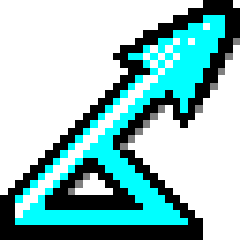Distance 6.2
Screenshots of Distance 6.2 can be found here.
This version of Distance is no longer available for download, please contact us via e-mail if you require a copy.
Installation
Before installing Distance 6.2, we recommend you read the latest release notes.
After installing Distance 6.2 you should check the “Additional information” section, below, for any patches that fix last-minute problems.
Once you have the installer, simply run it to launch the setup program, and then follow the instructions displayed on your screen. A reboot may be required, in which case you may need to restart the setup program again.
If you want to make use of the new density surface modelling (DSM) or mark-recapture distance sampling (MRDS) analysis engines, you need to have the free statistics software R installed on your computer. The engine supplied with Distance 6.2 were compiled and tested under R version 3.1.0 (downloadable on CRAN). Newer versions of R may work, but there is no guarantee of this!
More information on the R packages is available here.
Additional information
- If you’re having problems with using the MRDS and DSM analysis engines (errors regarding
check that R is installed correctlyor the library directoryis not writable) then check details of R installation for Distance 6.2.
Distance on CD
The Distance 6 installation package is quite large (~32MB). To speed downloading, we have created two identical download sites: one in the UK and one in the USA. However, the size of the package may still pose some problems for people with slow or unreliable internet links. If you have difficulty downloading the program we can arrange to send you a CD. A nominal charge is made, payable in advance, to cover our costs. To order the Distance CD, please fill in and post us the order form.